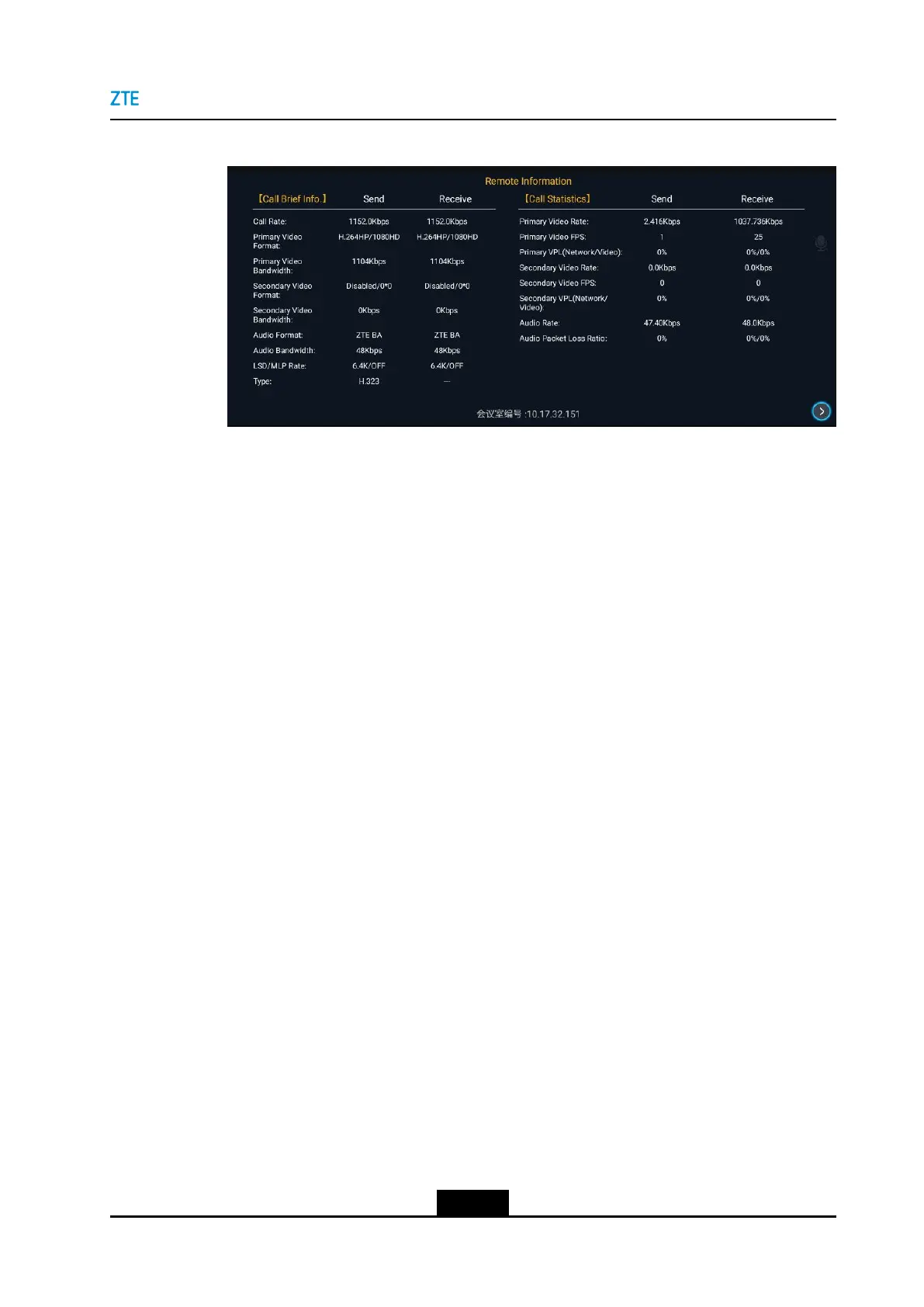Chapter6SystemDiagnosisandMaintenance
Figure6-2RemoteInformationWindow
Thiswindowdisplaysthefollowingcallinformationofaterminal:
lPrimary/secondaryvideoparameters:includingcalltype,bandwidth,callrate,
format,FPS,networkVPL,videoVPL.
lCallparameters:includingthecallrate,calltypeandLSD/MLPrate.
lAudioparameters:includingtherate,formatandbandwidthaswellastheaudio
packetlossratio.
6.1.3ViewingtheInformationofaTerminal
Thisproceduredescribeshowtoviewtheinformationofaterminal,suchasterminalname,
networkstatus,registrationstatusofthecloudservice,andaudio/videointerfacestatus.
Thisfacilitatestheunderstanding,usage,andmaintenanceofaterminal.
Prerequisite
Theterminalisengagedinaconference.
Steps
1.PressanyDirectionkeytoopentheConferenceControlwindow.
2.IntheConferenceControlwindow,clicktheInformationicononthelowerleftcorner,
andpresstheOKkeyontheremotecontroltoopentheLocalInformationwindow.
3.PressOKontheremotecontroltoopentheLocalInformationwindow,seeFigure
6-3.
6-3
SJ-20190419092037-001|2019-04-08(R1.0)ZTEProprietaryandCondential
