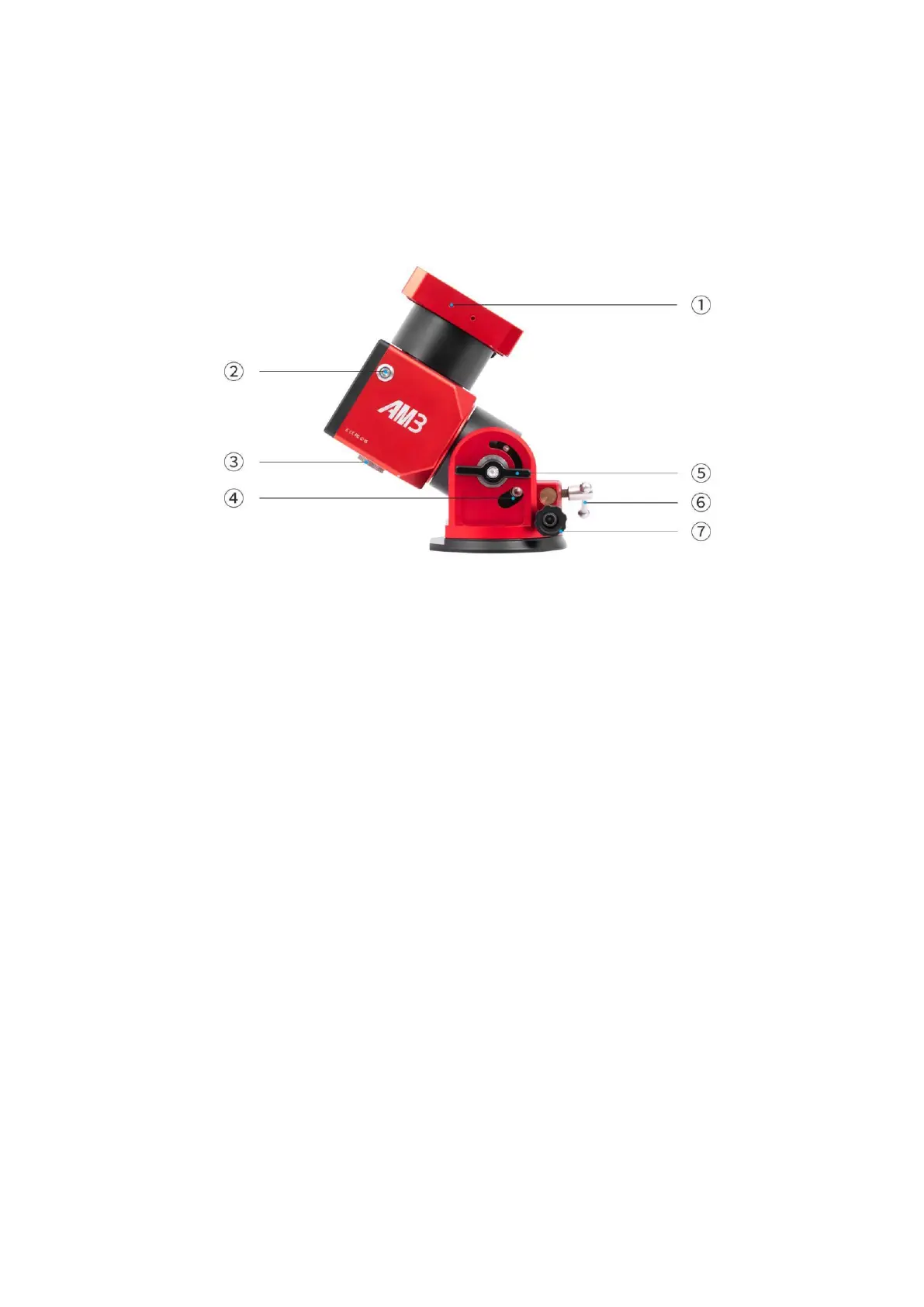3. How to Use
3.1 Introduction to the AM3
① Finder shoe mounting holes: Can be used to install the ZWO finder bracket,
which can mount the ASIAIR.
② Power button: Turn the power on and off.
③ Counterweight shaft mounting house: Unscrew the cover to connect the ZWO
counterweight shaft (optional). The thread is M12×1.75, coarse.
④ Hex screws for shifting latitude gear: A pair of screws are on both sides of the
mount. Loosen them with the M6 Allen key, then adjust your desired latitude angle.
Don't forget to tighten them after adjustment.
⑤ Latitude lock knobs: Loosen the knob to adjust the latitude. Don't forget to
tighten it after adjustment.
⑥ Latitude fine adjustment knob: Rotate it clockwise to get the mount up in
latitude and counterclockwise to get it down in latitude.
⑦ Azimuth fine adjustment knobs: Rotate the knobs in opposite directions to each
other to adjust the azimuth base. It is best to keep the knobs slightly done up to
prevent wobble.
