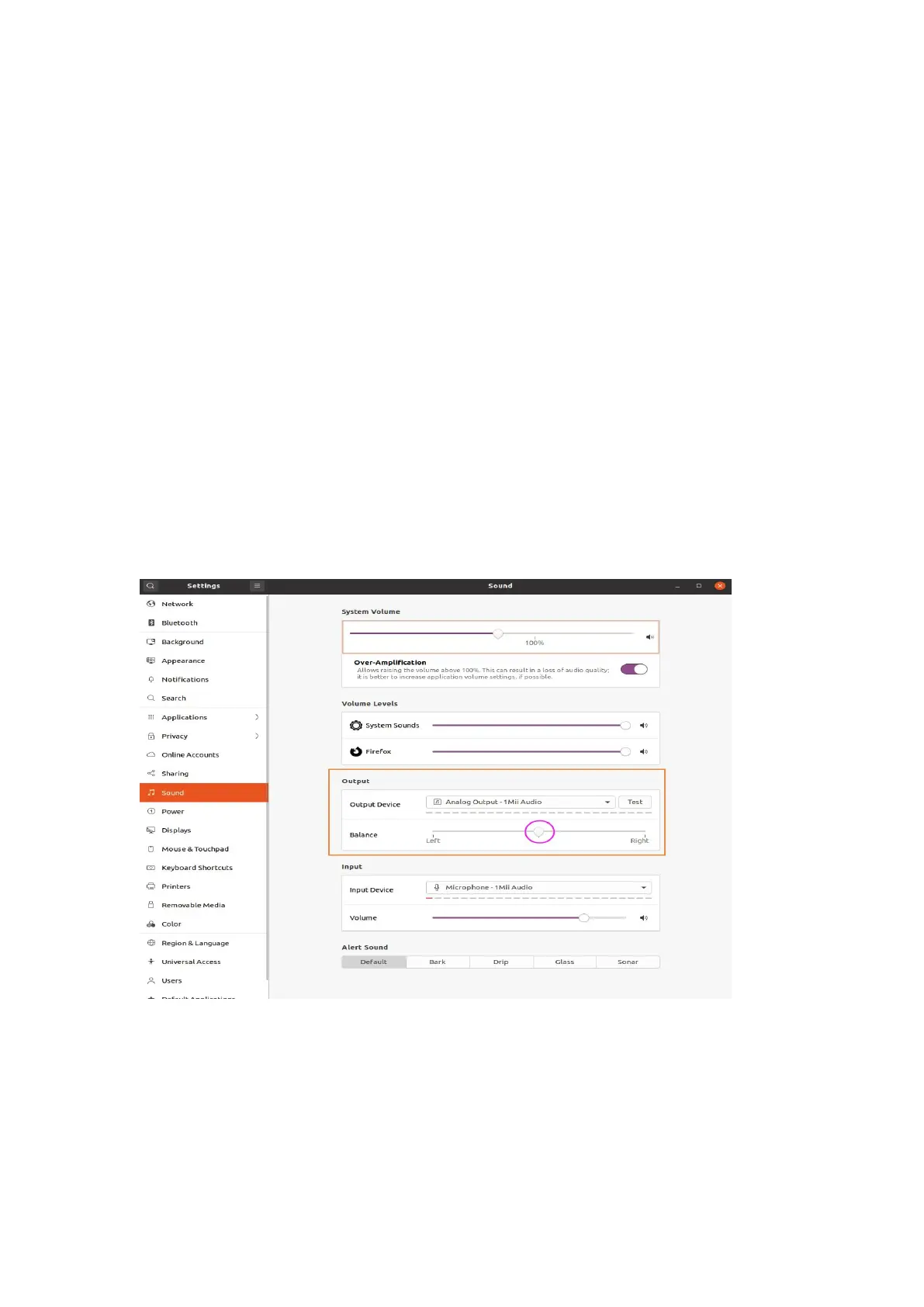6.Double click the multi-function button on B10 to enter the "Hands free/Call mode(the
LED indicator blinks blue every 6 seconds)" to use the Microphone. After using the
Microphone, please double click the multi-function button to EXIT the"Hands free/Call
mode".
Warning: VOIP call mode does NOT support aptX and aptX LL!!! Please EXIT VOIP
CALL MODE AFTER USING THE MICROPHONE !!!
B10 on Ubuntu
1. Please go settings> Sound>Out put>Output Device,please choose “B10”,
Balance,please drag the bar to the middle or you will get mono channel Sound!
2. Input>Input Device,please choose”B10”
3.Double click the multi-function button on B10 to enter the "Hands free/Call mode(the
LED indicator pulsing blue every 3 seconds)" to use the Microphone. After using the
Microphone, please double click the multi-function button to EXIT the"Hands free/Call
mode".
Warning: VOIP call mode does NOT support aptX and aptX LL!!! Please EXIT call
mode after using the microphone.