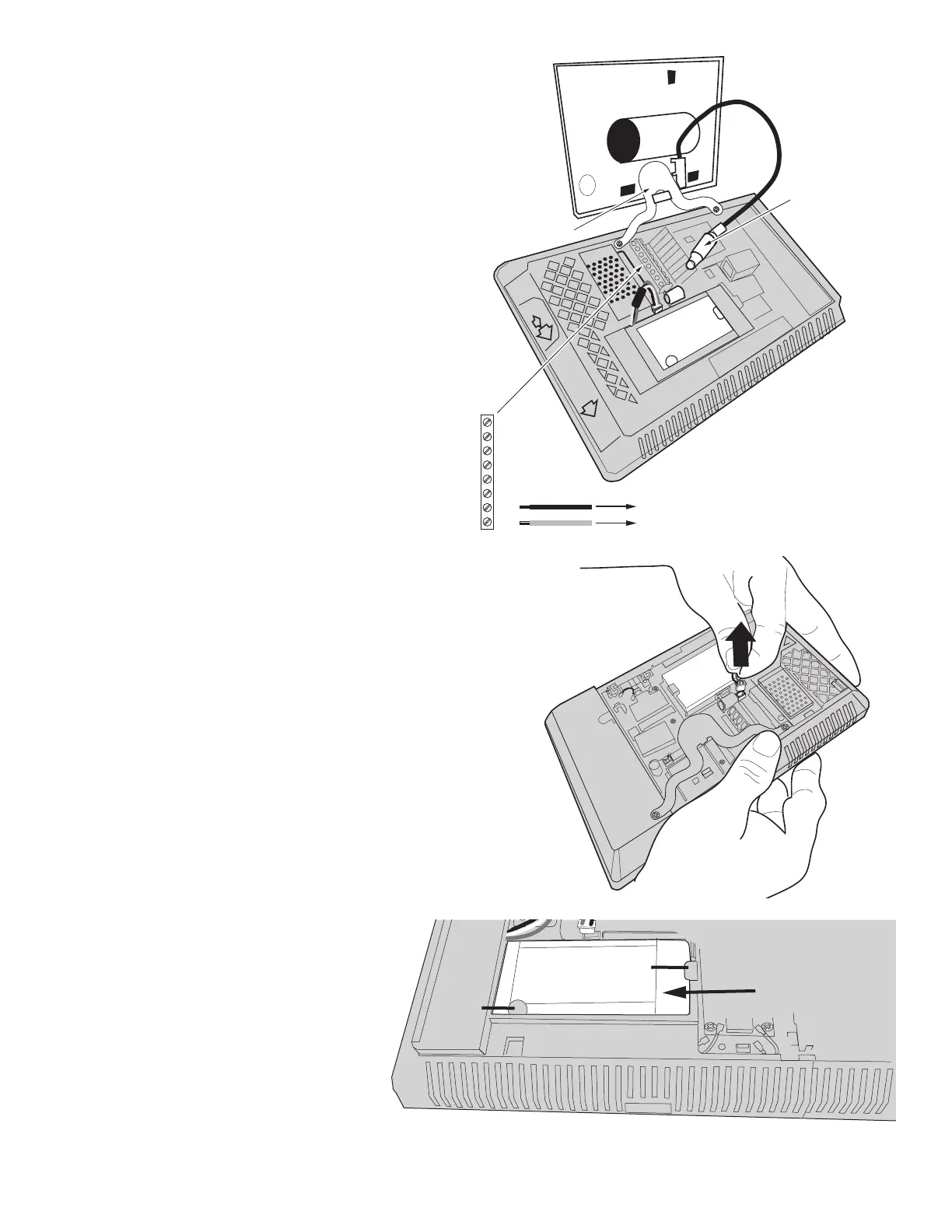2. Disconnect Power from the panel
a. Barrel Connector: (A) Disconnect the
power supply from the outlet. Remove
the barrel connector plug from the barrel
jack on the panel.
NOTE: If a sounder or other wire
connections are attached, disconnect
them as well. Note the connection points
in the terminal block.
OR
b. Terminal Block: (B) Remove 2-conductor
power wire from the PWR+/PWR- screw
positions on the panel’s terminal block.
Third Hand
Disconnect
Barrel Power
Connector
(if in use)
Disconnect
2-Conductor
Power Wires (if in use)
8
7
6
5
4
3
2
1
GND
GND
PWR-
PWR+
ZONE 2
ZONE 1
BELL –
BELL +
B
A
3. Remove the panel from the wall by
detaching the THIRD HAND strap from the
hanger.
a. Place the control panel onto a at surface
with the front facing downward, taking care
not to scratch the front panel surface.
4. Disconnect the wired battery pin connector
from the PCB battery connector port. The
connector is located directly behind the DC
power adapter barrel jack.
REMOVING THE EXISTING BATTERY
Gently push the battery away from the side TAB
1, and lift the battery out once the battery edge
has cleared TAB 1.
NOTE: Avoid using excessive force to
prevent breakage of the TABS. Do not
use any tools or sharp instruments in
order to avoid damaging the panel or
puncturing the old battery.
If needed, try pulling away from TAB 2
while lifting the battery out in order to
clear both tabs.
NOTE: Some earlier panel versions
may not have TAB 2.
Apply Pressure
to Clear TAB 1
TAB 1
TAB 2
