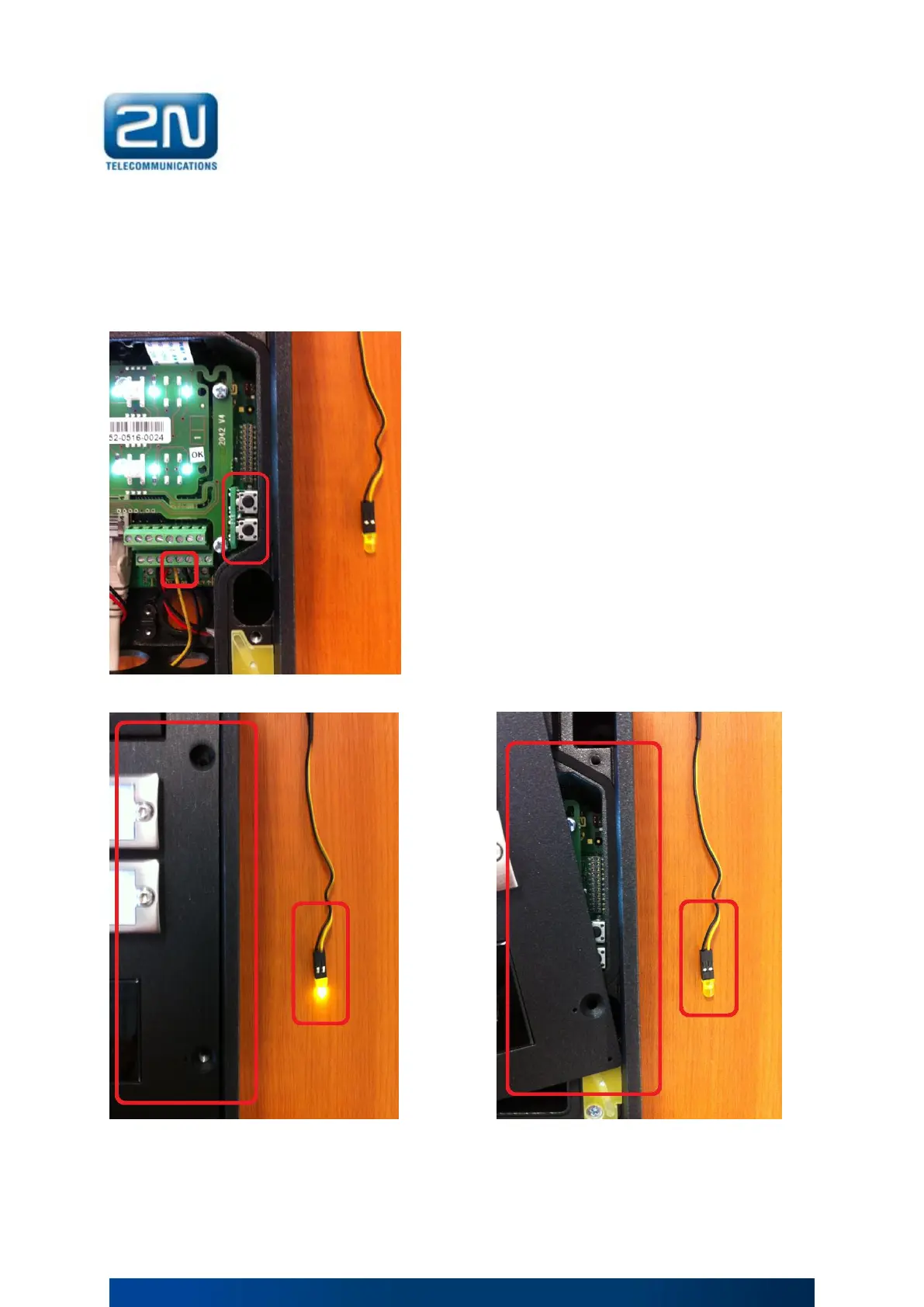2N TELEKOMUNIKACE a. s., Modřanská 621, 143 01 Praha 4, Czech Republic, tel.: +420 261 301 111, fax: +420 261 301 999,
e-mail: obchod@2n.cz IČO: 26183960, DIČ: CZ 26183960, Společnost je zapsaná v obchodním rejstříku vedeném Městským soudem
v Praze, oddíl B, vložka 6613. Č.Ú.: 51-1400870237/0100, 714154001/2400, 188430466/0300 www.2n.cz
8. Once you will cover front plate, then two black buttons will be pressed, it will switch
on NO a C of the terminal block and close the circuit (Pic. 10). Since then if somebody
will try to entry the door IP intercom it will undo the circuit and send some information
to particular security localization (Pic. 11).
Pic. 9
Pic. 10 Pic. 11