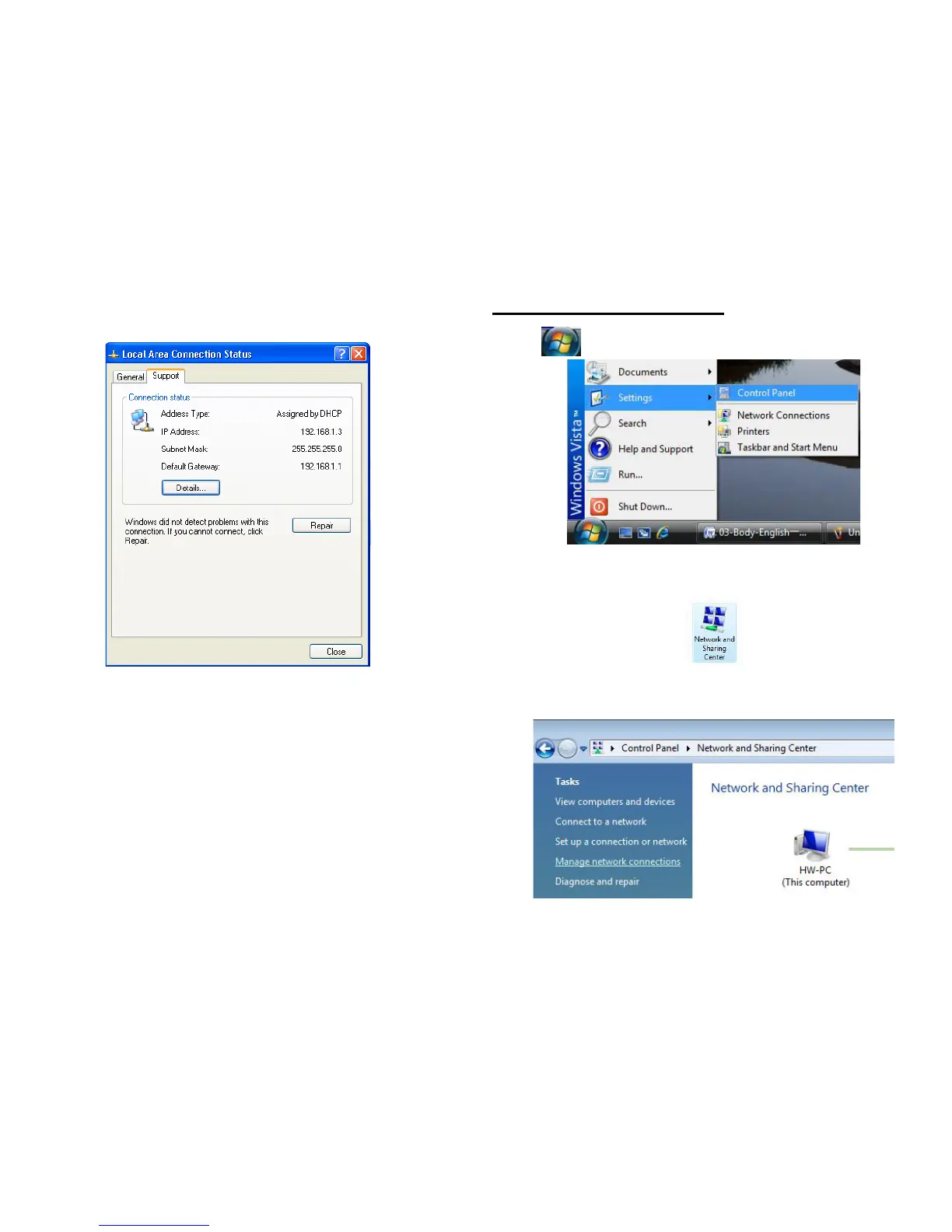7
8. Choose the
support
tab to view the IP address of the PC.
The correct IP address should be in the range of 192.168.1.2 – 192.168.1.254.
If the network settings are correct, you can start the installation.
Figure (11)
8
B.2 For Windows Vista user
1. Click >
Settings
>
Control Panel
.
Figure (12)
2. Double-click
Network and Sharing Center
.
Figure (13)
3. Click
Manage network connections
.
Figure (14)