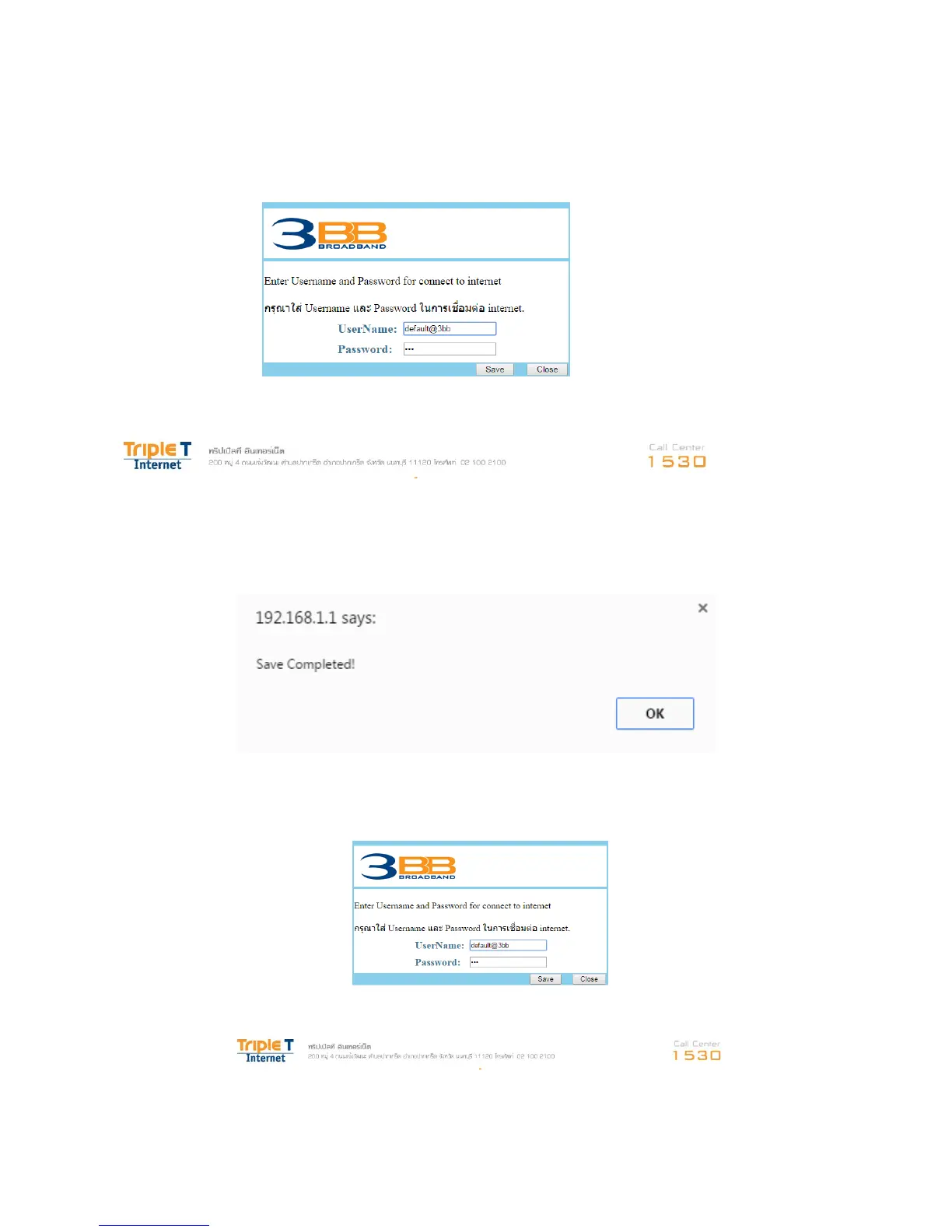3.2 Internet Settings
The following is the detailed description of internet setting for the first time.
Step1: Open the Internet Explorer (IE) browser and enter http://192.168.1.1/3bb
Step2: In the Login page that is displayed, enter the username and password for surf internet.
After finishing, click Save to apply the internet settings.
Step3: In the Windows Internet Explorer page that is displayed click OK to Save.
Step4: In the Login page click Close to close this page.