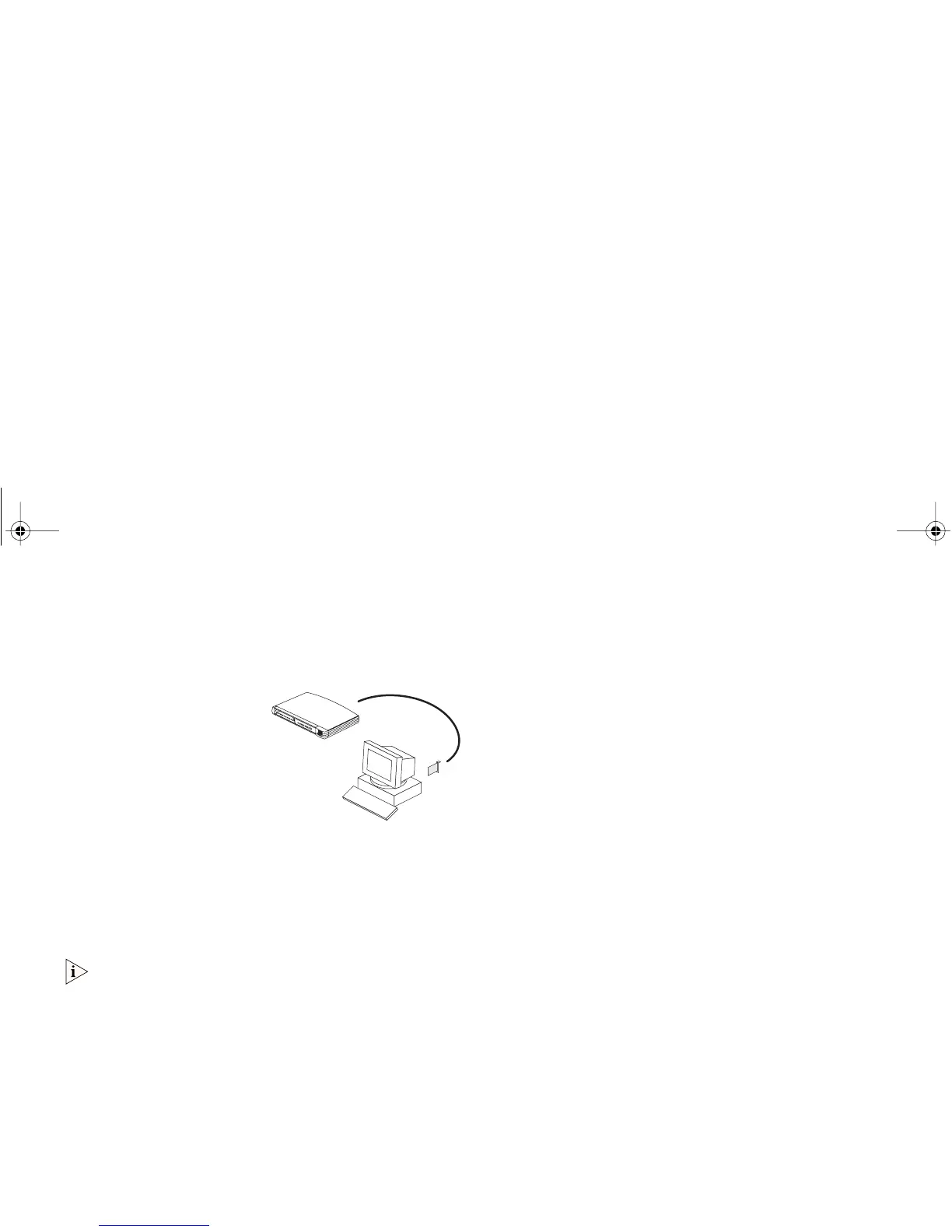11
Workstation Connections
To connect workstations or other equipment (such as
servers) directly to your Switch, you need:
1
One 10BASE-T,
100BASE-TX or
10/100BASE-TX adapter
card for each workstation.
3Com produce a range of
easy to install network
adapters, which provide
your workstation with a
10BASE-T or 100BASE-TX connection.
2
An operating system (for example, Netware or Windows
95/98) with network support configured, running on
your workstations.
3
One suitable TP cable for each workstation.
In order to comply with the 10BASE-T standard, ports
designed for workstation connections have been
marked with the graphical symbol ‘x’. This denotes a
crossover in the port’s internal wiring, for example 1x,
2x, 3x...
Twisted Pair (TP) Cables
To connect your hubs and workstations to the Switch, you
must use ‘straight-through’ TP cables with RJ-45 connectors
(all OfficeConnect products use RJ-45 type connectors). Your
supplier should stock suitable cables.
A ‘straight-through’ cable is one where each pin of one
connector is connected to the same pin of the other
connector.
Cables can be shielded (screened) or unshielded; we
recommend that you use shielded cable. Cables used for
100BASE-TX connections must be data grade (Category 5).
The maximum length you can use is 100m (328ft).
1
3
2
3C16734_Booklet.book Page 11 Tuesday, July 13, 1999 11:05 AM
