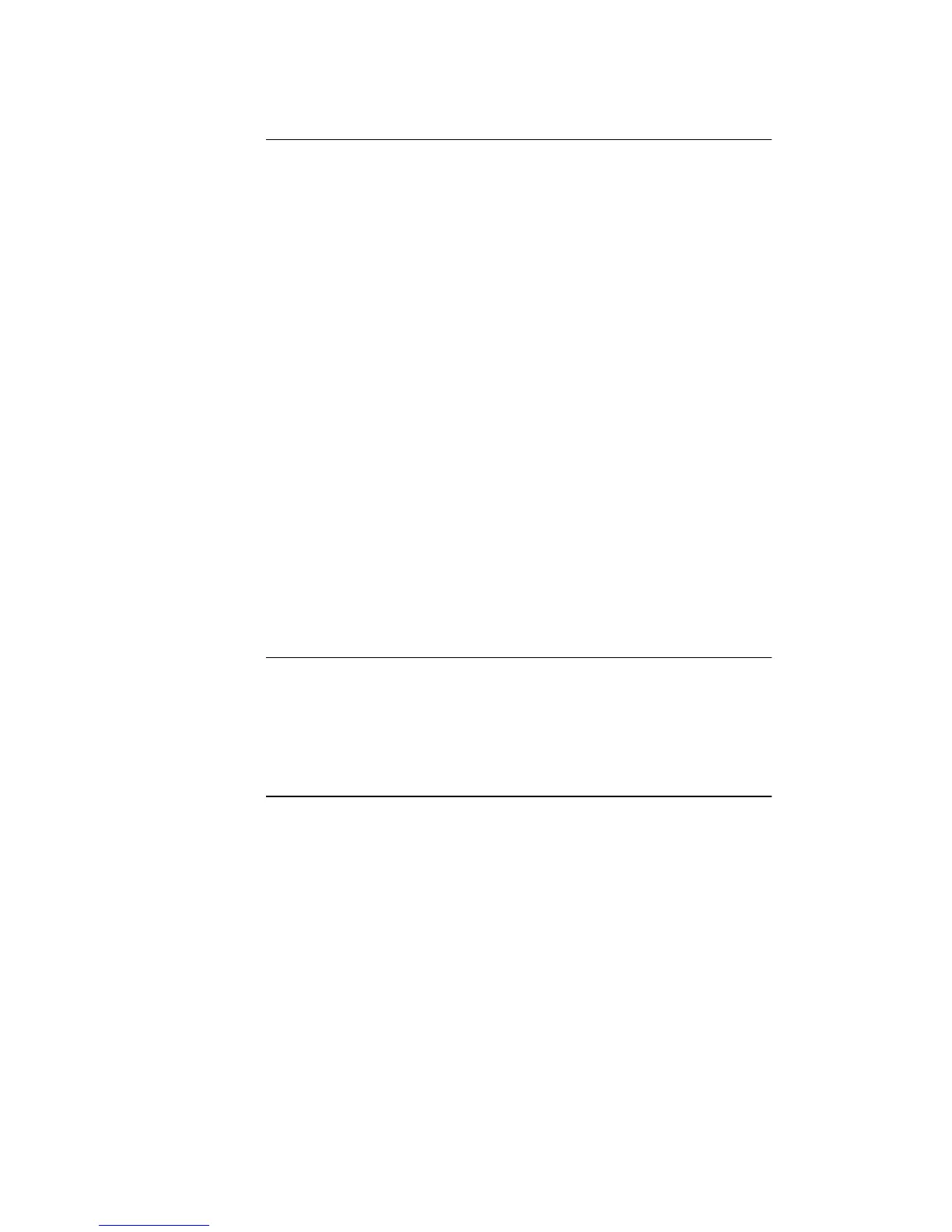iv
3
I
NSTALLING
THE
N
ETWORK
D
RIVER
Before You Install the Network Driver 3-1
Which Driver Installation Instructions Should You Use? 3-1
Windows 95 3-1
Which Windows 95 Version Are You Running? 3-2
Windows 95 Version 4.00.950A 3-3
Windows 95 Version 4.00.95B 3-3
Confirming Installation 3-5
Windows NT 3-5
Windows NT 4 Installation without Networking
Installed 3-6
Windows NT 4 Installation with Networking Installed 3-8
Windows NT Version 3.51 3-9
Microsoft Windows for Workgroups (WFW) 3-10
Before You Begin 3-11
Installing the Network Driver 3-11
AutoLink for Windows 3.x, Windows for Workgroups, and
DOS 3-12
Supported Network Drivers 3-14
4
T
ROUBLESHOOTING
Testing the 3C589D PC Card 4-2
Avoiding Memory Manager Conflicts 4-3
Troubleshooting Tips 4-4
5
C
HANGING
C
ONFIGURATION
S
ETTINGS
Changing Power Management with Windows 95 5-2
Changing Configurations Settings with DOS 5-2
Configuration Settings Descriptions 5-3
CIS Memory Address 5-3
I/O Base Address 5-3
Interrupt Request Level 5-4
Transceiver Type 5-4
Network Driver Optimization 5-4
Power Management 5-4
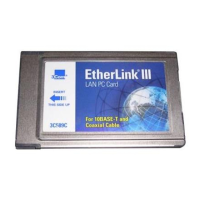