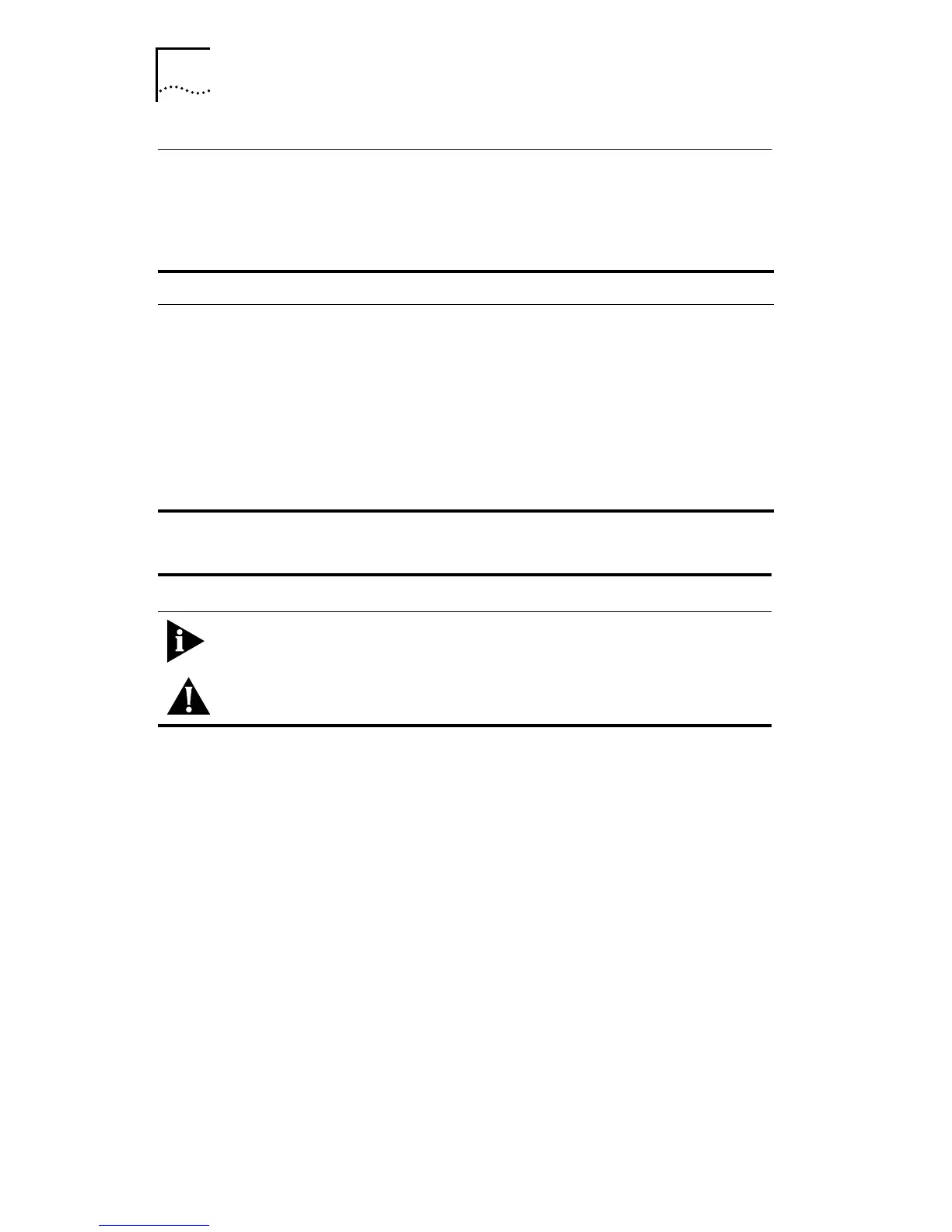2A
BOUT
T
HIS
G
UIDE
Conventions
Table 1 and Table 2 list text and icon conventions that are
used throughout this guide:
Table 0-1
Text Conventions
Convention Description
Text represented as
screen display
This typeface
is used to represent displays that appear
on your terminal screen, for example:
Login:
Text represented as
commands
This typeface
is used to represent commands that you
enter, for example:
A: Install [Enter]
[Enter] means to press the Enter or Return key.
Italics Italics
are used to denote
new terms
or
emphasis
.
Table 0-2
Notice Icons
Icon Type Description
Information Note Information notes call attention to
important features or instructions.
Caution Cautions alert you to personal safety risk,
system damage, or loss of data.
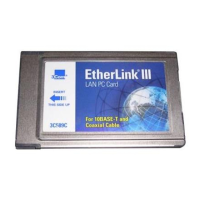