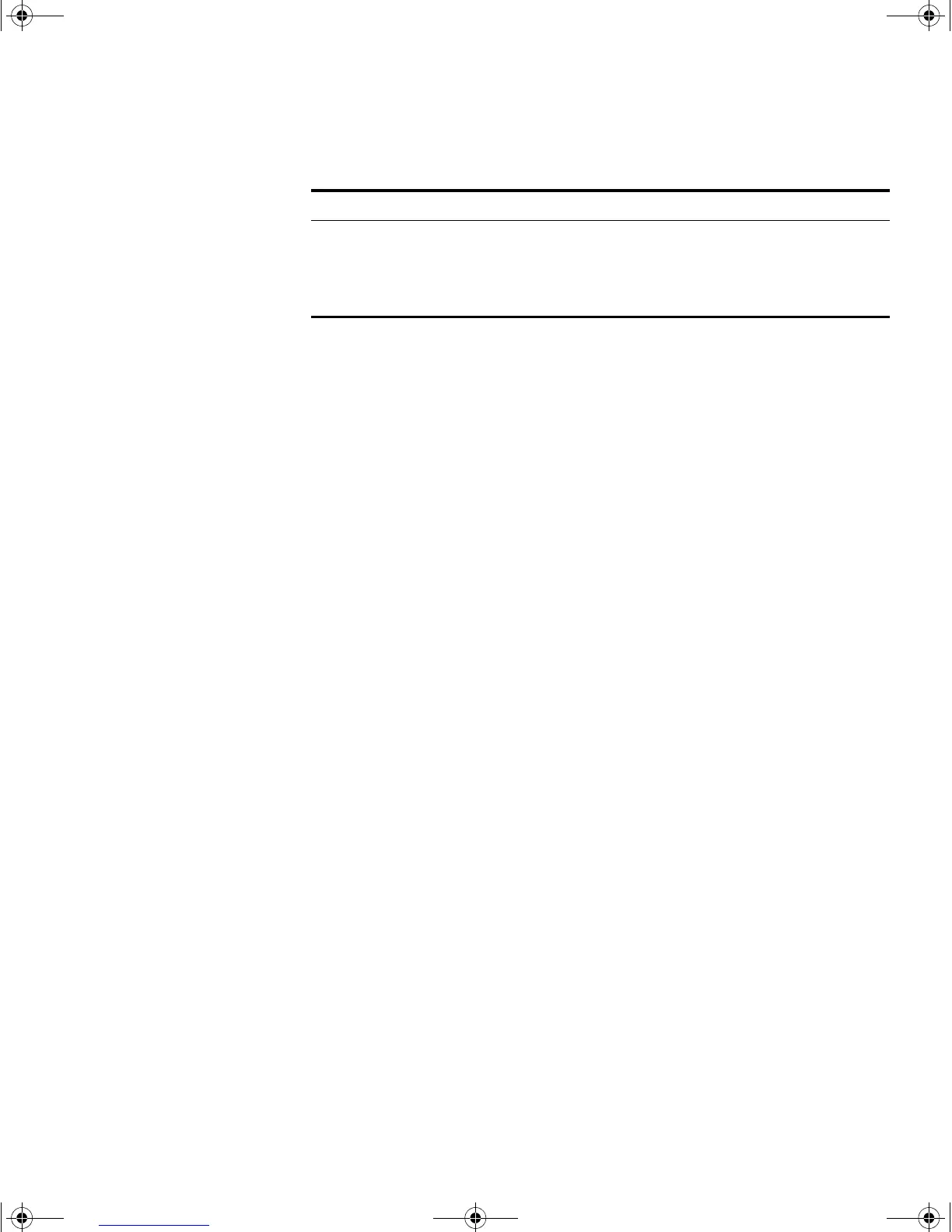Default Settings 19
If you initialize a Switch unit by selecting System > Control > Initialize in
the Web interface or by entering system control initialize in the
Command Line Interface, the following settings are retained to allow you
to connect to and manage the Switch:
■ IP Address
■ Subnet Mask
■ Default Gateway
Link Aggregation Control
Protocol (LACP)
Disabled per port
Spanning Tree Protocol Enabled
Smart Auto-sensing Enabled
Feature Switch 3870
DUA1745-0AAA02.book Page 19 Monday, August 9, 2004 11:51 AM
