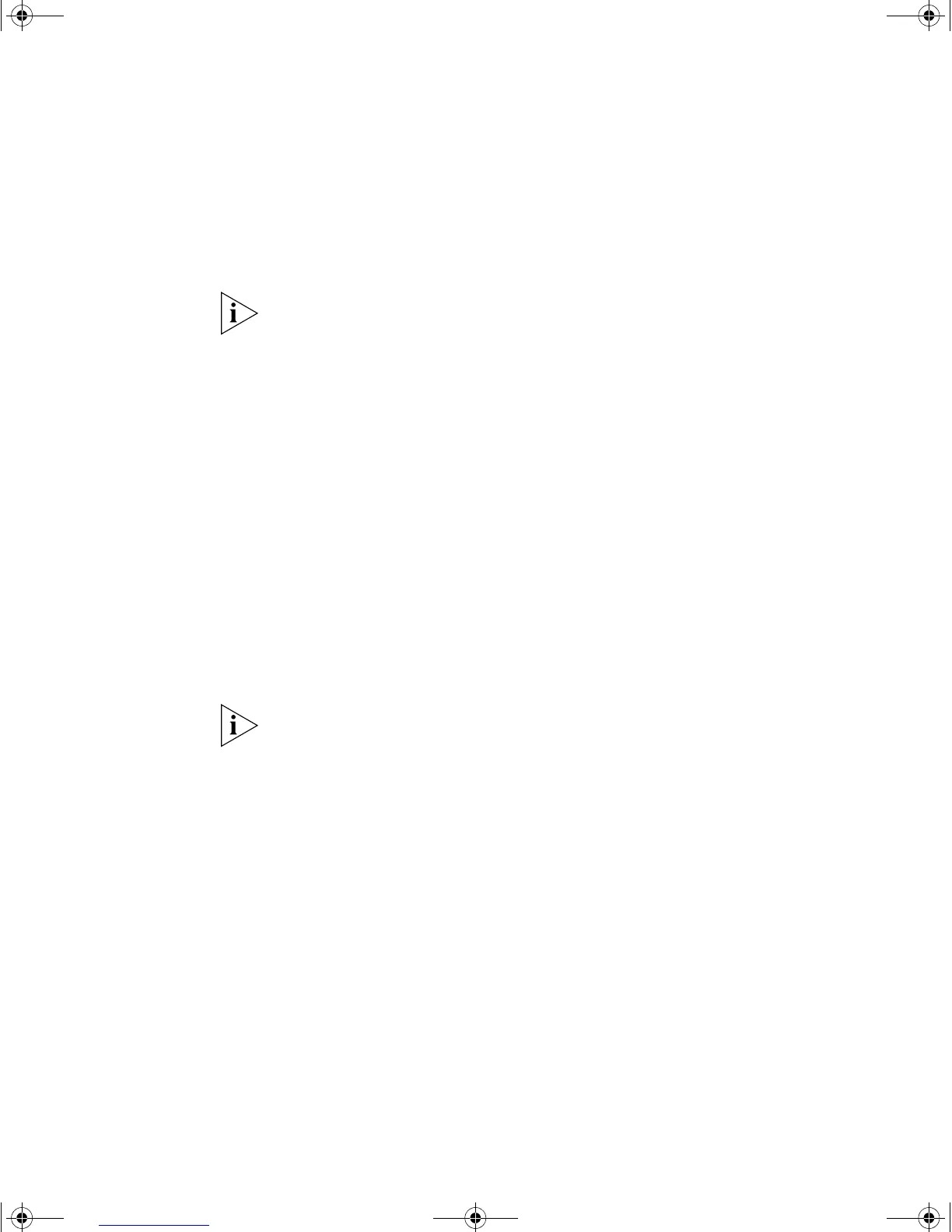52 CHAPTER 4: PROBLEM SOLVING
■ The second part (‘.8’ in the example) identifies the device within the
network
The natural subnet mask for this example is 255.255.255.0.
If your network has a connection to the external IP network, that is, you
access the Internet, you must apply for a registered IP address.
How do you obtain a registered IP Address?
The IP registration system ensures that every IP address used is unique; if
you do not have a registered IP address, you may be using an identical
address to someone else and your network will not operate correctly.
InterNIC Registration Services is the organization responsible for
supplying registered IP addresses. The following contact information is
correct at time of publication:
World Wide Web site: http://www.internic.net
If your IP network is internal to your organization only, that is, you do not
access the Internet, you may use any arbitrary IP address as long as it is
not being used by another device on your network. 3Com suggests you
use addresses in the range 192.168.0.0 to 192.168.255.255 with a
subnet mask of 255.255.255.0.
These suggested IP addresses are part of a group of IP addresses that
have been set aside specially for use ‘in house’ only.
DUA1745-0AAA02.book Page 52 Monday, August 9, 2004 11:51 AM
