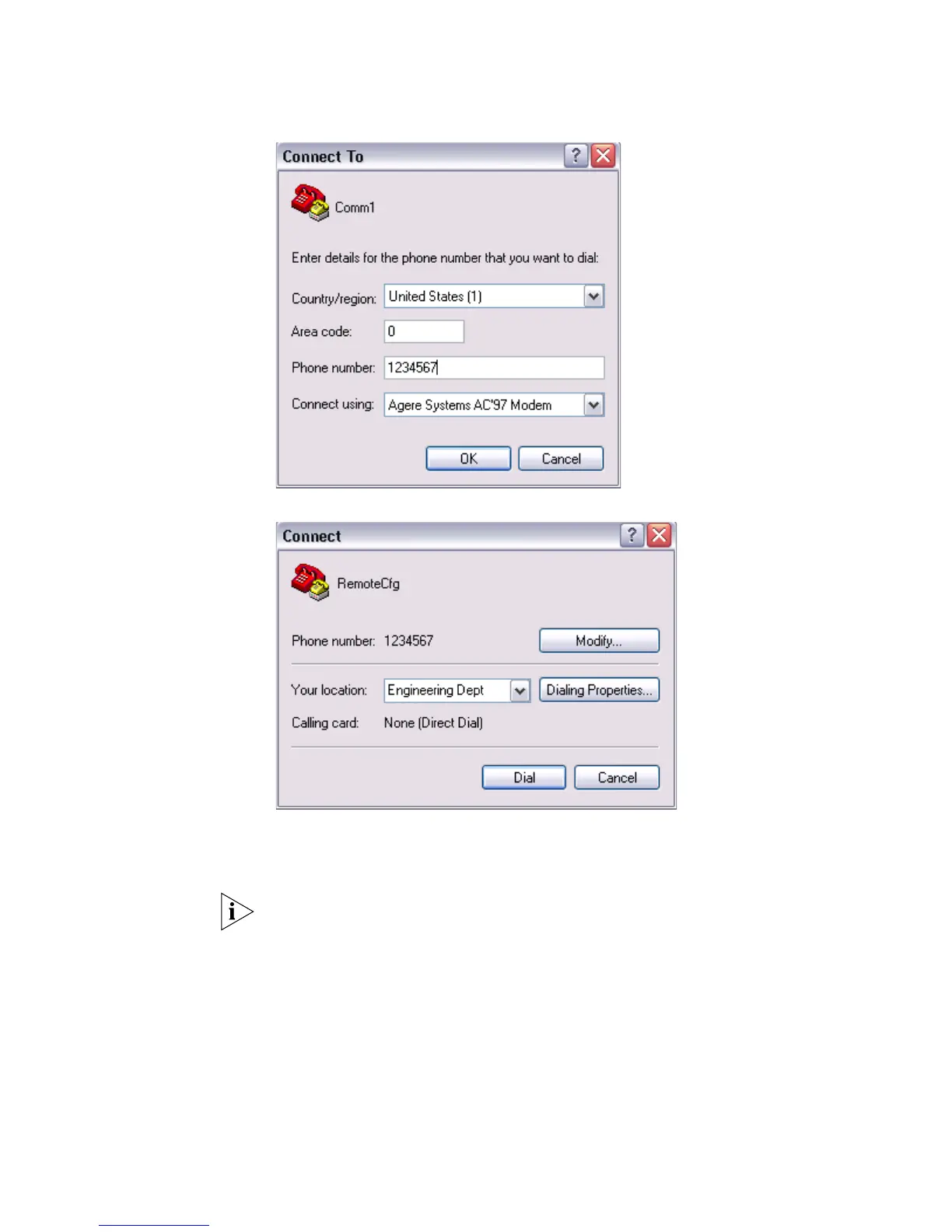30 CHAPTER 1: GETTING STARTED
Figure 10 Setting the Dialed Number
Figure 11 Dialing on the Remote PC
5 Enter the preset login password on the remote terminal emulator and wait for the
prompt
<SW5500>. Then you can configure and manage the Switch. Enter ? to
view online help. For details of specific commands, refer to the following chapters.
By default, after login, a modem user can access the commands at Level 0.