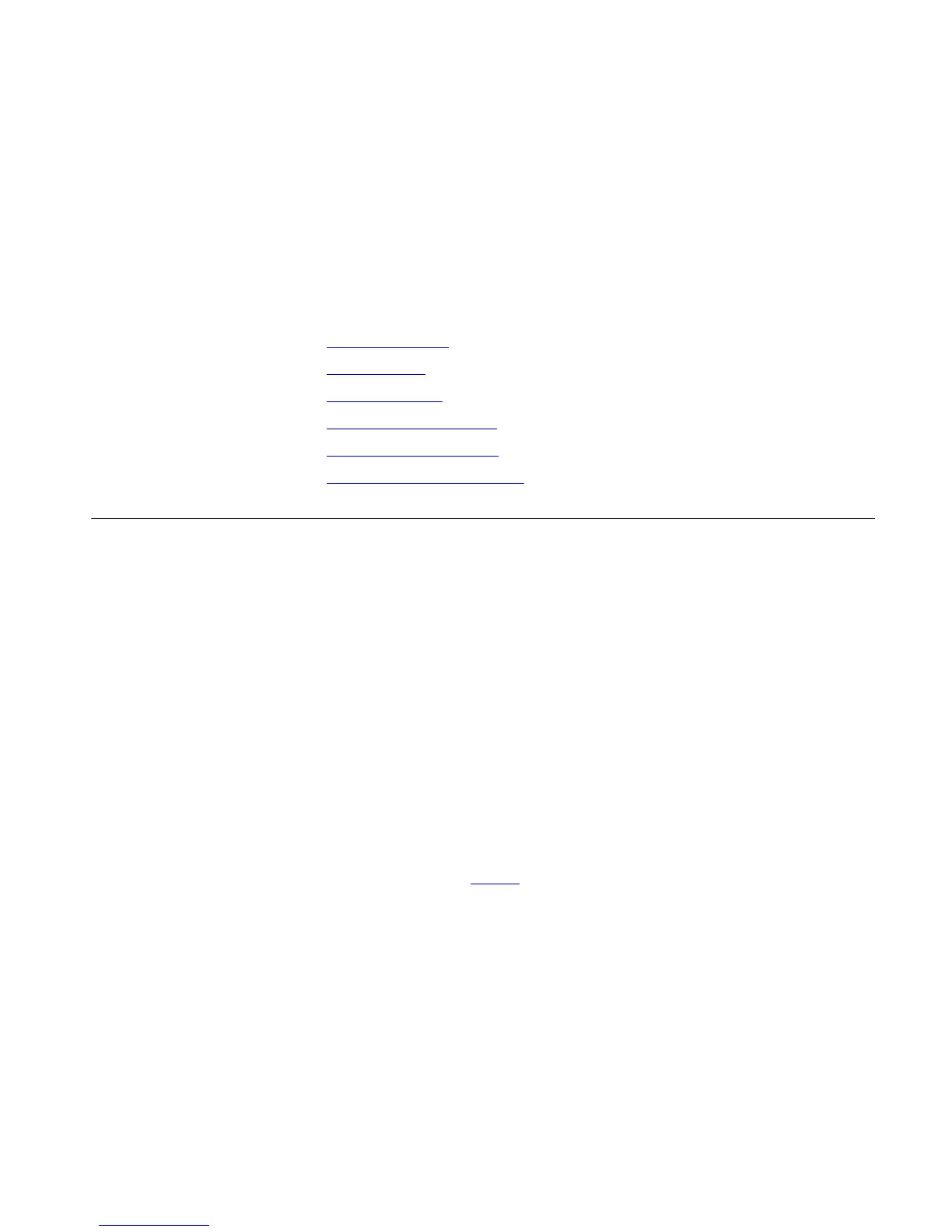1
GETTING STARTED
This chapter covers the following topics:
■ Product Overview
■ XRN Overview
■ Product Features
■ Logging in to the Switch
■ Command Line Interface
■ User Interface Configuration
Product Overview The Switch 5500G-EI Family are wire speed Layer 3 switching products supporting
expandable resilient networking (XRN). Besides saving user cost otherwise invested on
module rack-type switches, the Switch 5500G-EI family with XRN also offer excellent
network availability, upgrade ability, performance, and power network control
capacity.
The Switch 5500G-EI family includes the following Switches:
■ Switch 5500G-EI 24 Port — the Switch has an AC/DC dual input 130W power
PSU. The rear panel has two fixed fabric ports and one expansion module slot
that is compatible with the following modules:
■ 8 Port 1000 Mbps SFP Module
■ 1 Port 10 Gbps XENPAK Module
The front panel has 24 x 10/100/1000Base-T auto-negotiation ethernet ports
with RJ-45 connectors and 4 SFP combo ports. Each combo port corresponds
to an ethernet port, so there are 4 port pairs. Only 1 port in a pair can be used
at the same time. For details of the relationship between combo and ethernet
ports please refer to
Tabl e 3.
■ Switch 5500G-EI 24 Port PWR — the Switch has a PoE power PSU. The rear
panel has two fixed fabric ports and one expansion module slot that is
compatible with the following modules:
■ 8 Port 1000 Mbps SFP Module
■ 1 Port 10 Gbps XENPAK Module
The front panel has 24 x 10/100/1000Base-T auto-negotiation ethernet ports
with RJ-45 connectors and 4 SFP combo ports. Each combo port corresponds
to an ethernet port, so there are 4 port pairs. Only 1 port in a pair can be used
at the same time.
■ Switch 5500G-EI 48 Port — the Switch has an AC/DC 180W power PSU. The
rear panel has two fixed fabric ports and one expansion module slot that is
compatible with the following modules: