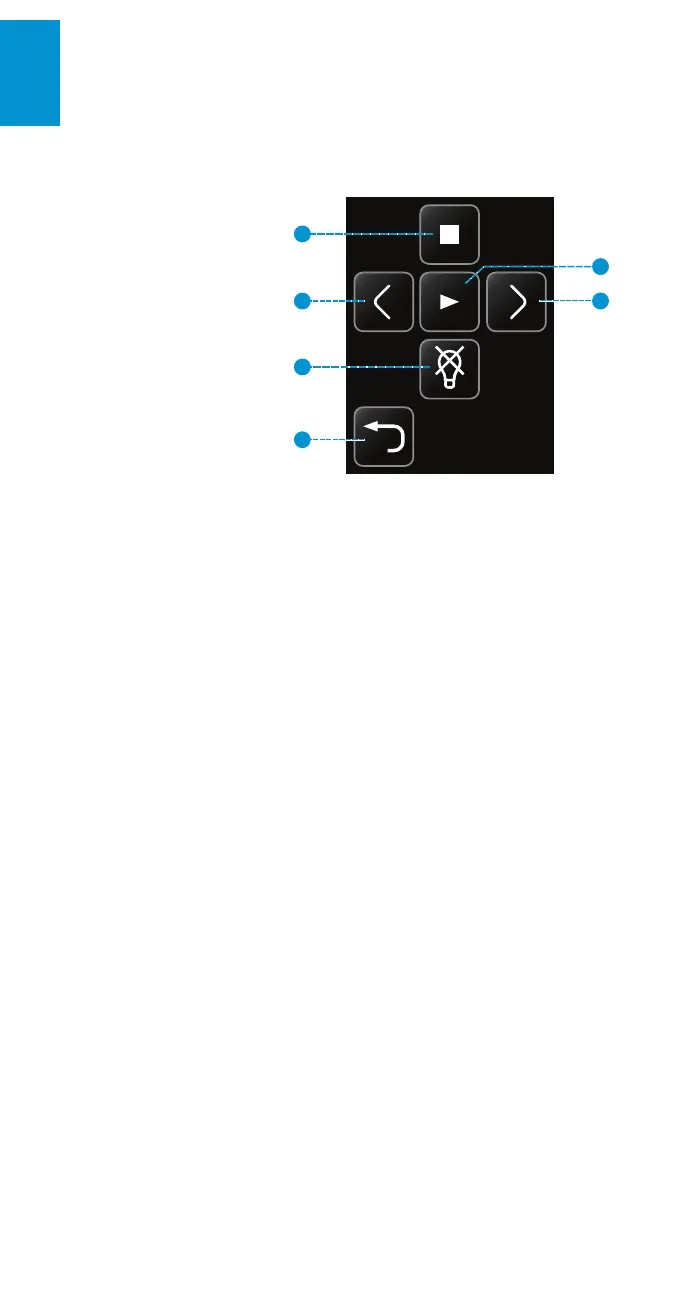44
3M
™
Pocket Projector MP180
© 2011 3M. All Rights Reserved.
English
Photo Slideshow Playback Controls
While the MP180 is projecting a photo, the touch screen displays the photo
slideshow playback controls.
1 Stop
2 Previous photo
3 Play/Pause (Start or Pause
slideshow)
4 Next photo
5 Stop slideshow
6 Stop projected image and
display list of photos on
touch screen
6
1
3
4
2
5
Skip to the Next or Previous Photo
1 Tap the Next button on the touch screen to skip to the next file in the file list.
2 Tap the Previous button to skip to the previous file in the file list.
Start and Pause a Photo Slideshow
1 Once the photo is displayed, tap the Play button to start the photo slideshow.
2 During a photo slideshow, tap Pause to pause the slideshow. Tap Play to
resume playback.
Return to File List
Tap the Exit button to return to the photo thumbnail view