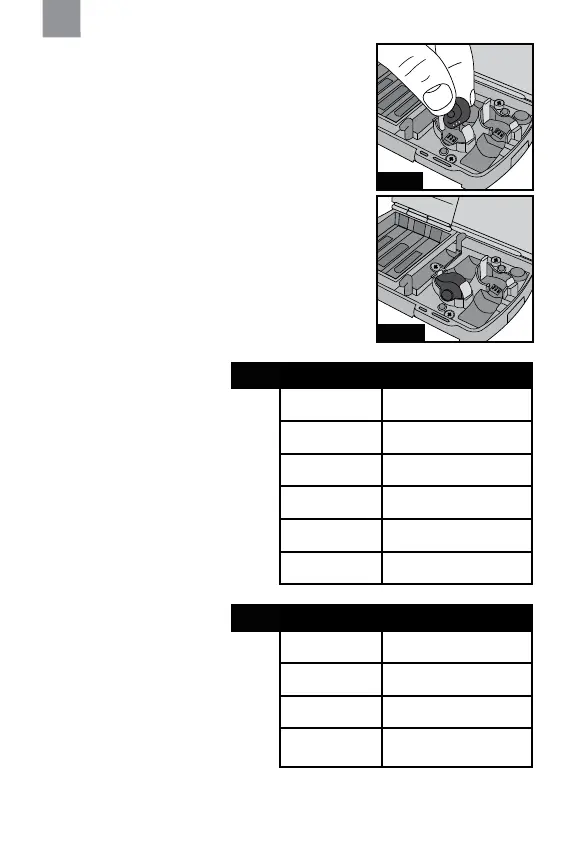5
Charging by Micro B USB Port
for the TEP-200 EU/LEP-200 EU/
LEP-200 EU OR/EEP-100 EU/
EEP-100 EU OR
To charge the earpieces, follow
the below.
1. Plug the Micro B end of the
USB cable into the charging case
(Fig. B:6 for TEP-200 EU/LEP-
200 EU/LEP-200 EU OR or Fig.
C:3 for EEP-100 EU/EEP-100 EU
OR) and the opposite end into a
USB power source.
The charger will automatically detect the USB connection and draw power from it instead
of the AA batteries.
Charging by Battery for the TEP-200 EU/LEP-200 EU/
LEP-200 EU OR
1. To insert the 3 AA batteries into the battery compartment
(Fig. B:1), open the charging case by rmly lifting up the
latch (Fig. B:7).
2. Gently open the battery compartment door inside the
charging case.
3. Insert the batteries while ensuring (+)(-) poles are
aligned according to the diagram on the charging case.
4. Close the battery compartment door.
5. Locate and line up the charging contacts on both the
earpiece (Fig. A:3) and charging receptacle inside the
case (Fig. B:4). Insert the narrow end of the earpiece rst
(Fig. D:1), then gently rock and snap it into the receptacle
(Fig. D:2).
6. Repeat for the second earpiece.
Fig. D:1
Fig. D:2
Fig. D:3
LIGHT STATUS EARPIECE STATUS
Solid Red Charging
Blinking Red Not Charging
Fast Blinking Red Temperature Fault
Solid Yellow Charging - Low Battery
Blinking Yellow Not Charging - Low Battery
Solid Green Charging Complete
Important: Ensure the charging
contacts (Fig. A:3) on the
earpiece are pointed down so
contact is made with the charging
points in the receptacle. Push the
Test/Status button (Fig. B:3) to
verify a good connection is made
between the earpieces and the
charging points in the receptacle.
• For the TEP-200 EU/
LEP-200 EU, LEP-200 EU OR,
observe the indicator light (Fig.
B:5 and Fig. D:3).
Fig. D:4
LIGHT STATUS EARPIECE STATUS
Bright Red Charging
Bright Green Charging Complete
Dim Red No Earpiece
No Light Temperature Fault or Not
Plugged In
EN
