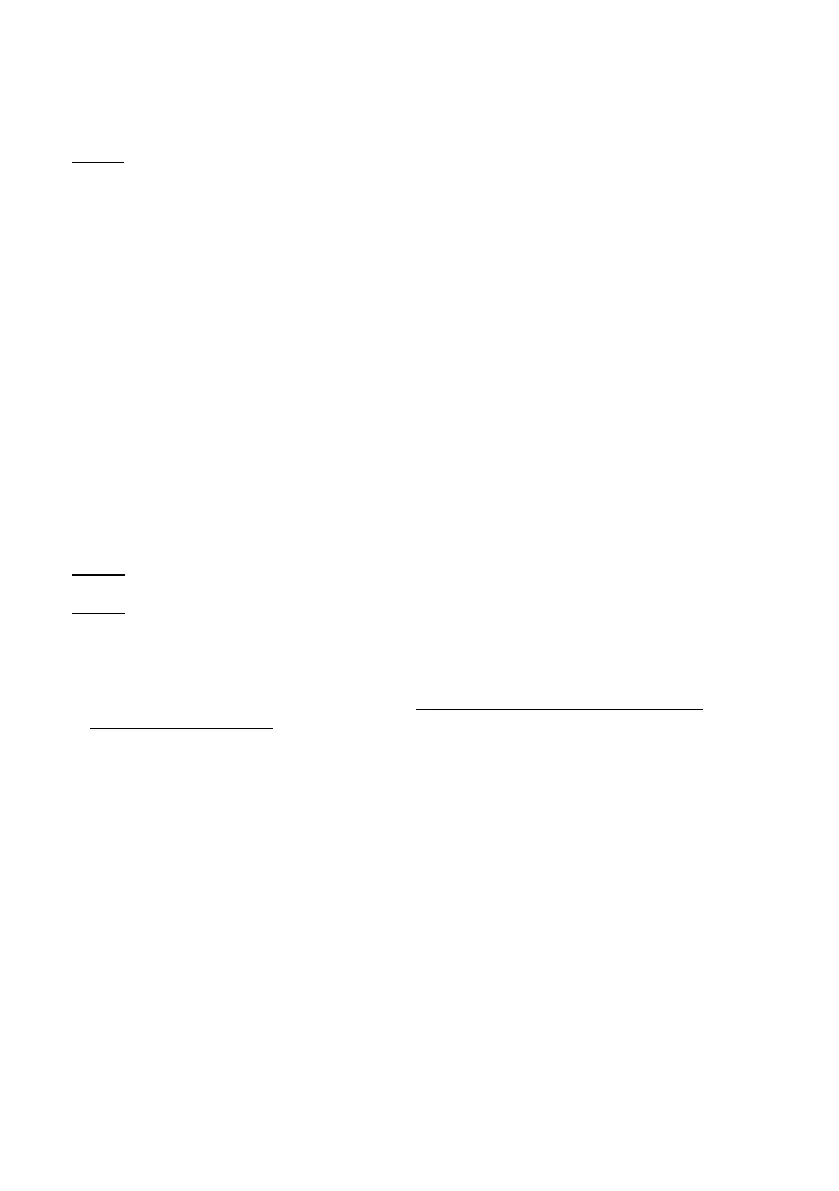6
The communication radio transmitter has two output power levels; high and low. Use the or buttons to
toggle between the power levels. A voice message conrms the new setting each time you press the button. Low power is
recommended, where possible, to increase the operating time!
: The operating time depends to a great extent on the type and condition of the batteries and how the headset is
used.
Press the button to transmit manually on the radio.
When the radio is transmitting or receiving, the LED ashes white quickly.
Press the button twice quickly to switch voice operated transmission (VOX) on and off.
A voice message conrms the actual VOX setting.
PTT transmission is always possible regardless of the busy channel lock out (See “VOX” above.)
The headset has a built in electronic circuit to communicate wirelessly with other Bluetooth devices. “Bluetooth” is the
name of a technical standard for short range wireless transmission, where the maximum working range is approximately 10
meters.
The headset can be linked to and paired with Bluetooth units that support headset/hands-free (HSP/HFP) or streaming
audio (A2DP) proles. An active Bluetooth link is indicated by the LED ashing blue.
You can only stream audio (stereo sound/music) from a unit (mobile phone, computer, etc.) that supports the
A2DP Bluetooth prole.
Depending on the type of Bluetooth device that is connected to the headset, some of the messages and functions
may differ from the following information.
Pairing mode can only be reached from state.
Start the headset with the button and keep it pressed for seconds until the message
“” is heard. (If the press on the button is too short, a message “no paired devices” may be heard.)
Pairing mode is also indicated by a (1 Hz). “” is repeated until pairing is enabled
from the phone (max. 3 minutes).
Perform a “search for new devices” on the remote Bluetooth unit. The remote device will recognize the headset as
“Peltor WS5 Lite-Com”.
Select “”, if the headset asks for a code to allow connection of the two devices; enter “”. A
voice message “” conrms the new setting and the ashes blue.
• Acceptance of new device connection to the headset is conrmed with the following voice messages: “
”, “” and nally “”.
If something goes wrong during the connection phase, it is indicated by a voice message “”, or if pairing
mode is aborted by the user, a voice message “”. Termination of a connected remote device is indicated by the
voice message “”.
Once the Bluetooth pairing function is activated, it can automatically establish connection with the other device the next
time it is used. This is conrmed with a voice message “”, and then “” when the units are
connected. The headset will remember the latest 3 paired units. The headset will automatically try to connect to the most
recently connected unit rst.
