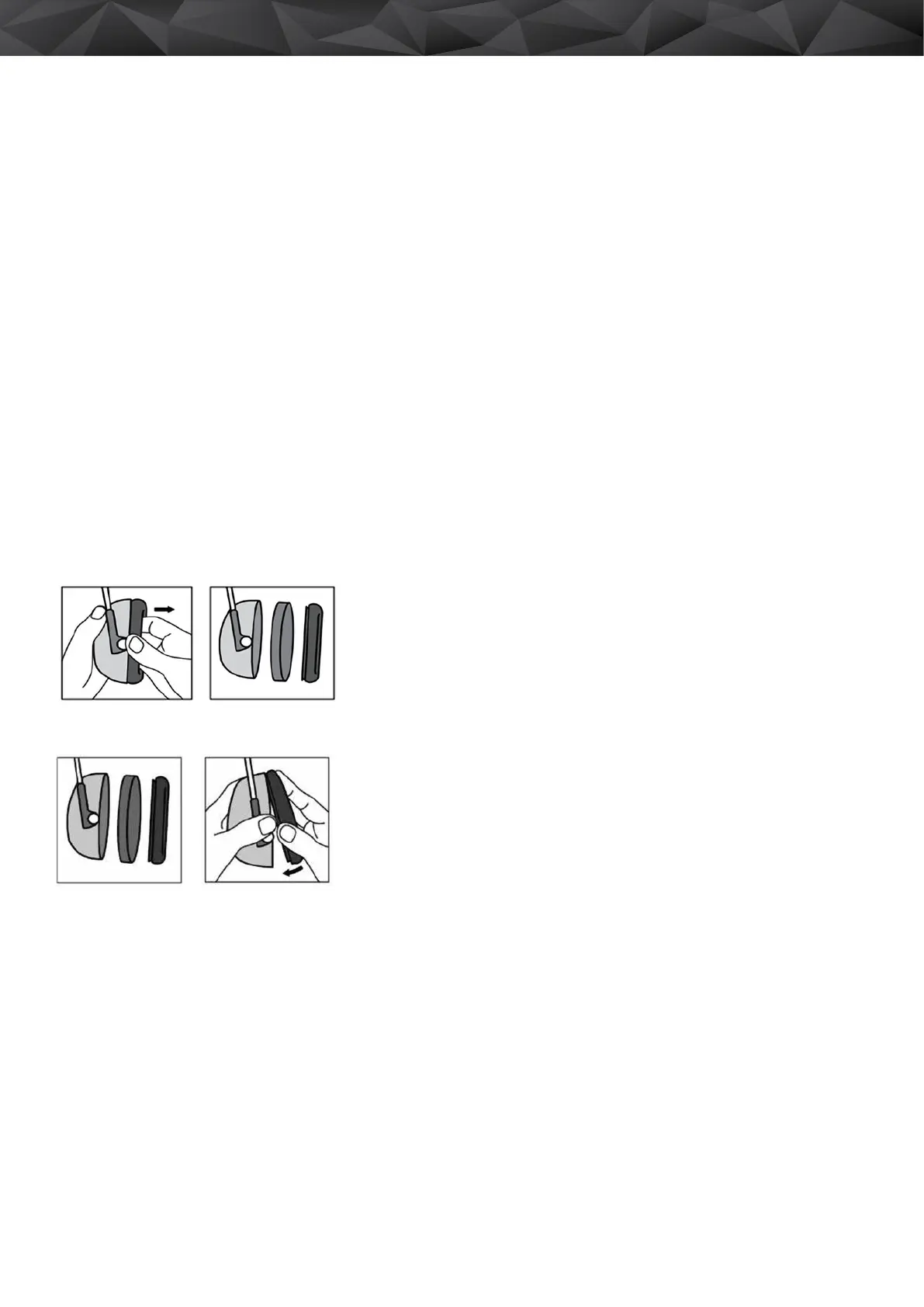Cleaning and Maintenance
Follow recommended care and cleaning instructions in order
to maintain best noise reduction and function.
Cleaning
• Carry out a visual battery condition check. Replace if
battery leakage or defects are detected.
• Use a cloth wetted with soap and warm water to clean the
outer shells, headband and ear cushions.
NOTE: Do NOT immerse the hearing protector in water.
If the hearing protector gets wet from rain or sweat, turn
the earmus outwards, remove the ear cushions and foam
liners, and allow to dry before reassembly. The ear cushions
and foam liners may deteriorate with use and should be
examined at regular intervals for cracking or other damage.
When used regularly, 3M recommends replacing the foam
liners and ear cushions at least twice a year to maintain
consistent attenuation, hygiene, and comfort. In hot and
humid environments more frequent changes may be required
to maintain acceptable hygiene. If an ear cushion is damaged,
it should be replaced.
Maintenance - Changing the Hygiene Kit
Cushions and inserts can be replaced by using the approved
Hygiene Kits for your 3M
™
PELTOR
™
Product. See ‘Ordering
Information’ section.
1. Remove the cushions and inserts as shown.
2. Replace the worn or damaged cushions and insert with the
new pair from the approved hygiene kit.
• 3M
™
PELTOR
™
HY100A Clean Hygiene Pads can be applied
onto the earmu cushions to help absorb sweat and
moisture for improved comfort and hygiene.
Storage
• Store the product in a clean and dry area before and after
use.
• Remove battery before storing the product for extended
periods
• Always store the product in the original packaging and
away from any sources of direct heat or sunlight, dust and
damaging chemicals.
• Storage temperature range:–20°C (–4°F) to 40°C (104°F).
• Relative humidity: <90%.
• For headband versions: make sure that no force is
applied to the headband and that the cushions are not
compressed.
• Helmet attachment version: ensure the earmus are in the
storage position and that the cushions are not compressed.
Disposal
If the product is to be disposed*, it should be disassembled
and disposed of as solid waste. Please see local authority
regulations for disposal advice and locations
*Discard the product within 5 years from date of manufacture
or immediately if damaged or cannot be cleaned.
Australia: Customers must refer to their Local Council
Municipal area for disposal of electronics at their end of life.
New Zealand: Customers must dispose of electronics at their
end of life in their local e-waste disposal bins.