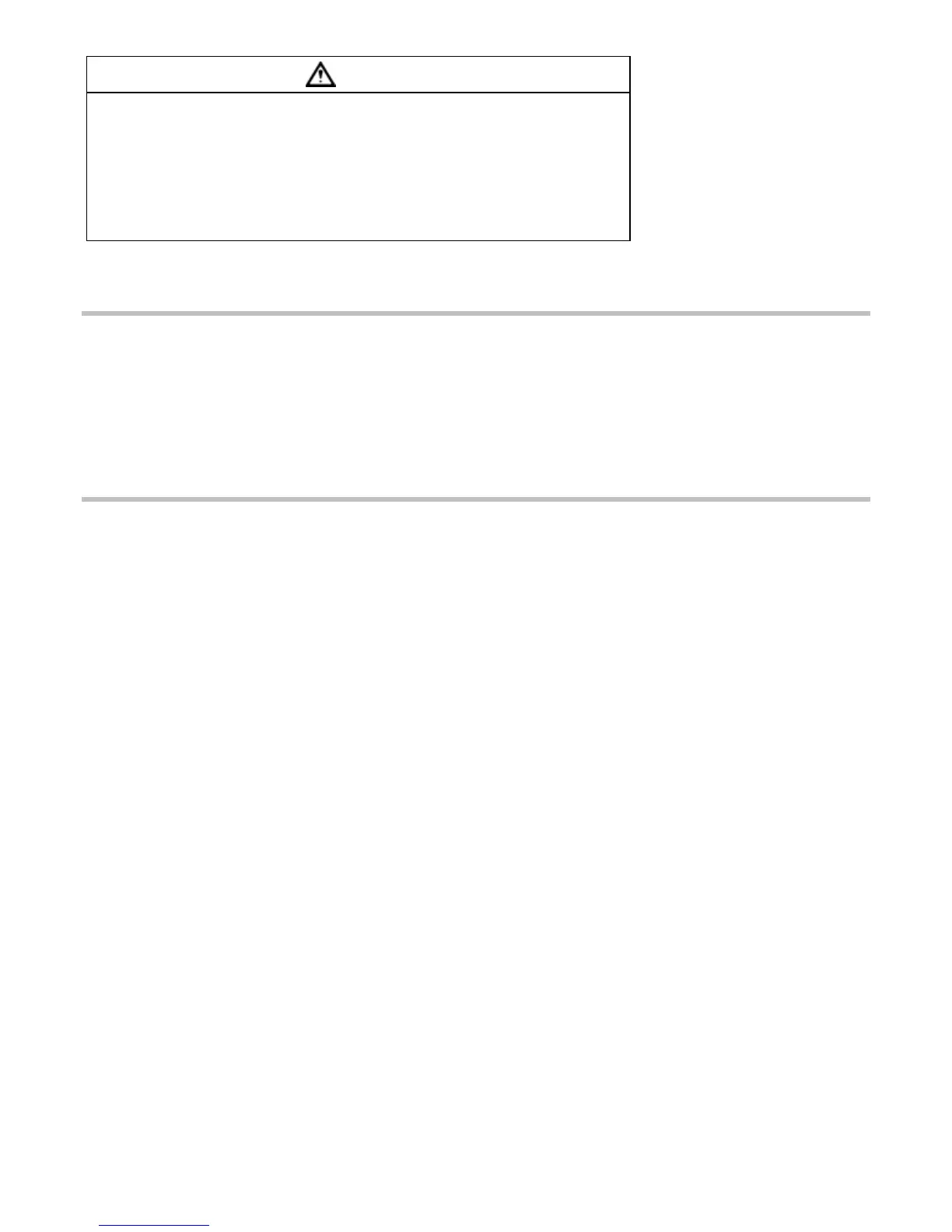21
CAUTION
To reduce the risk associated with environmental contamination due
to the incorrect disposal of the lithium battery in the PC, mercury in
the monitor/ display, and/or any circuitry that contains lead in the
solder:
At the end of service life, dispose of the V-cradle, coil driver box,
interconnect box, appliance coupler, computer, monitor, and laser
scanner in accordance with federal, state, and local requirements.
Communications
The SelfCheck system communicates with the library’s circulation system
over the library’s local area network using the Standard Interface Protocol
(SIP 1.0 or SIP 2.0) or NCIP, the circulation interface protocol developed by
the National Information Standards Organization.
The system communicates with customers by reading their library IDs and
guiding them through the checkout or check-in process. The SelfCheck
system displays instructions to help the customers solve problems. If these
fail, the system instructs customers to ask for help at the circulation desk.
Barcode formats
The SelfCheck system can identify customers and library items by reading
barcodes. Several barcode formats, or symbologies, are installed on the
SelfCheck system by default:
Codabar
Code 39
Plessey
Telepen Numeric
Code 128
Straight 2 of 5
UPC-A 12
If your library uses a barcode format that is not installed, the administrator
can enable it from SelfCheck System Manager.
