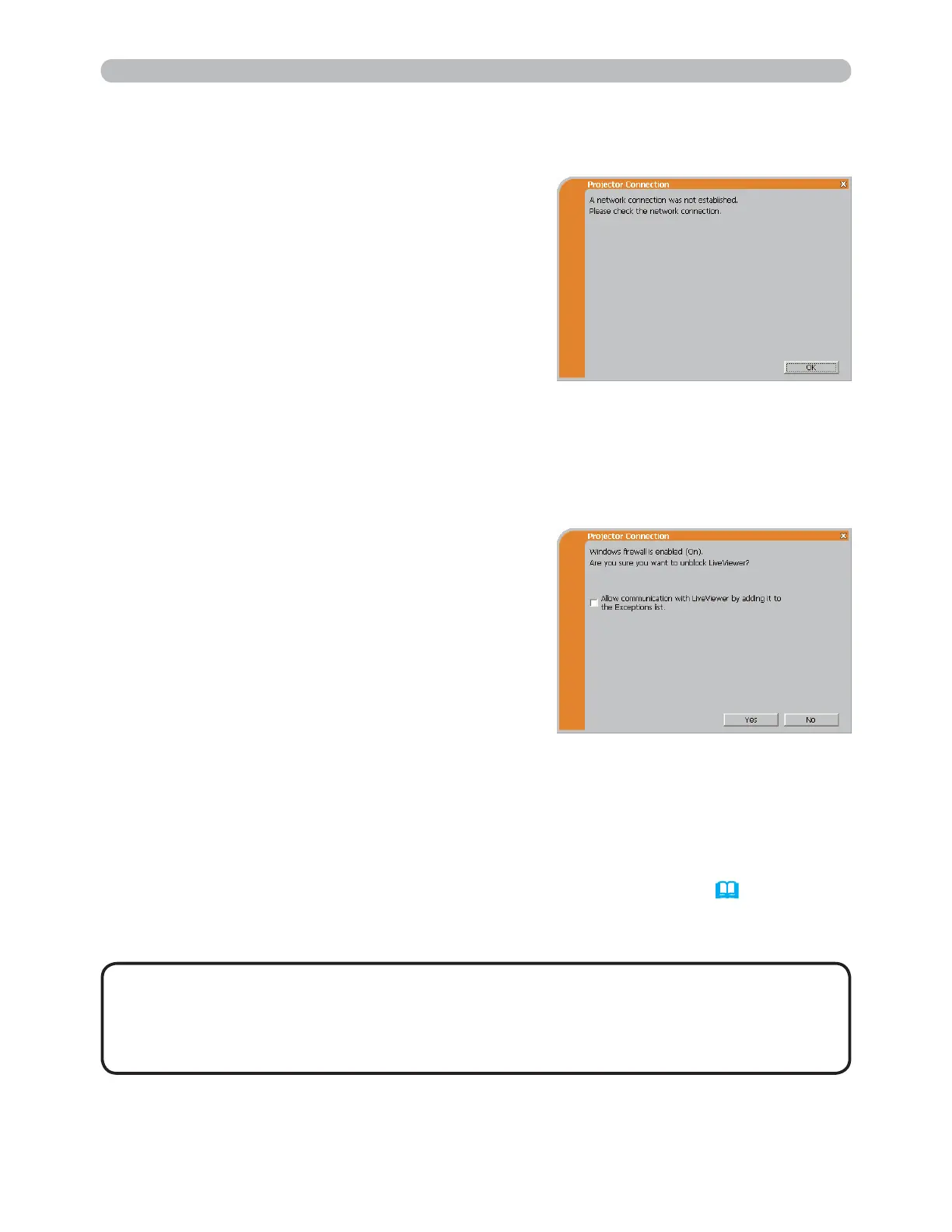3M™ Digital Projector X31/X36/X46
0$OO5LJKWV5HVHUYHG
1.4 Selecting the network connection mode (continued)
,I\RXFOLFNWKH[Yes]WKHQHWZRUNDFFHVVE\WKH³/LYH9LHZHU´LV
WHPSRUDOO\SHUPLWWHGE\:LQGRZV¿UHZDOOXQWLOWKH³/LYH9LHZHU´LVFORVHG
,IDQ\DSSOLFDWLRQVRIWZDUHKDYLQJWKH¿UHZDOOIXQFWLRQLVLQVWDOOHGLQWR\RX
FRPSXWHUPDNHWKH¿UHZDOOIXQFWLRQLQYDOLGZLWKIROORZLQJWKH2SHUDWRUV*XLGH
NOTE
A network connection was not established.
The screen is displayed in the case that the
SURMHFWRULVQRWFRQQHFWHGZLWKD/$1FDEOH
WR\RXUFRPSXWHUZKHQWKHZLUHG/$1LV
selected.
%HVXUHWKDWWKHSURMHFWRULVFRQQHFWHGZLWK
D/$1FDEOHWR\RXUFRPSXWHU
&OLFNWKH[OK], then the screen is back to the previous one to select the network
connection mode.
:LQGRZV¿UHZDOOLVHQDEOHG2Q
The screen is displayed in the case that
WKH¿UHZDOOVHWWLQJLQ:LQGRZV;39LVWDLV
DFWLYDWHGDQGWKH³/LYH9LHZHU´LVEORFNHG
E\WKH¿UHZDOO
7RWXUQLWGLVDEOHG2IIFOLFNWKH[Yes].
1RWWRWXUQLWGLVDEOHG2IIFOLFNWKH
[No], but the projector may not be able to
communicate with your computer through
the network.
3URFHHGWRLWHP1.5 Selecting the network connection method. (
14)
,I\RXSXWDFKHFNPDUNLQWKH[Allow communication with LiveViewer by
adding it to the Exceptions list]ER[WKH³/LYH9LHZHU´ZLOOQHYHUEHEORFNHG
E\:LQGRZV¿UHZDOO
1. Connection to the network
