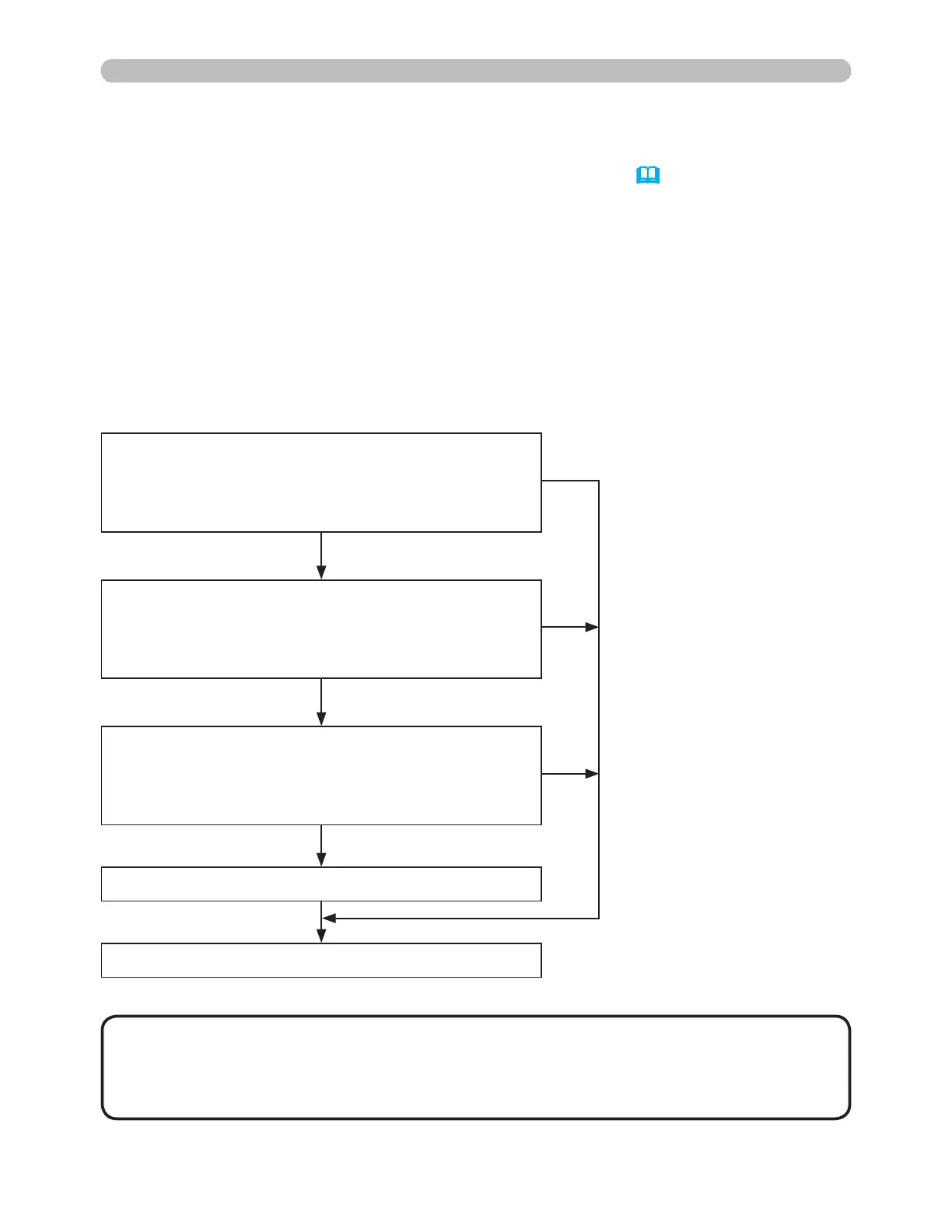8
3M™ Digital Projector X31/X36/X46
0$OO5LJKWV5HVHUYHG
1.3 Process to connect the network
%HIRUHFRQQHFWLQJ\RXUFRPSXWHUDQGSURMHFWRUYLDDQHWZRUNPDNHVXUHWKDWWKH
LAN port is selected as the input source on the projector. (
Operating in the
Operator's Guide2WKHUZLVHDFRQQHFWLRQFDQQRWEHHVWDEOLVKHG
1.3.1 Process overview
An overview of the process to connect your
computer
and the projector via a
network is shown below.
7KH³/LYH9LHZHU´DOORZV\RXWRVNLSVRPHRIWKHVWHSVEHORZWRHVWDEOLVKD
QHWZRUNFRQQHFWLRQTXLFNO\DQGHDVLO\
1. Connection to the network
.
6HOHFWLQJWKHQHWZRUNFRQQHFWLRQPRGH
:LUHOHVV/$1
:LUHG/$1
0\&RQQHFWLRQ
3
6HOHFWLQJWKHQHWZRUNFRQQHFWLRQPHWKRG
(QWHU3DVV&RGH
&RQ¿JXUH0DQXDOO\
6HOHFW)URP/LVW
$
0DQXDOFRQ¿JXUDWLRQ
3UR¿OH
+LVWRU\
&RQ¿JXUH1HWZRUN6HWWLQJV0DQXDOO\
/
&RQ¿JXULQJWKHQHWZRUNVHWWLQJVPDQXDOO\
1
&RQ¿UPLQJWKHFRQQHFWLRQWR\RXUGHVWLQDWLRQ
,I0\&RQQHFWLRQLV
selected
,I(QWHU3DVV&RGHRU
6HOHFW)URP/LVWLV
selected
,I3UR¿OHRU+LVWRU\LV
selected
:LUHOHVV/$1FDQEHVHOHFWHGRQO\ZKHQDQDFFHVVSRLQWWRFRQYHUW
ZLUHOHVV/$1WRZLUHG/$1H[LVWVEHWZHHQ\RXUFRPSXWHUDQGWKHSURMHFWRU
8SWRFRPSXWHUVFDQEHVLPXOWDQHRXVO\FRQQHFWHGWRWKHSURMHFWRUWKURXJK
a network.
NOTE
