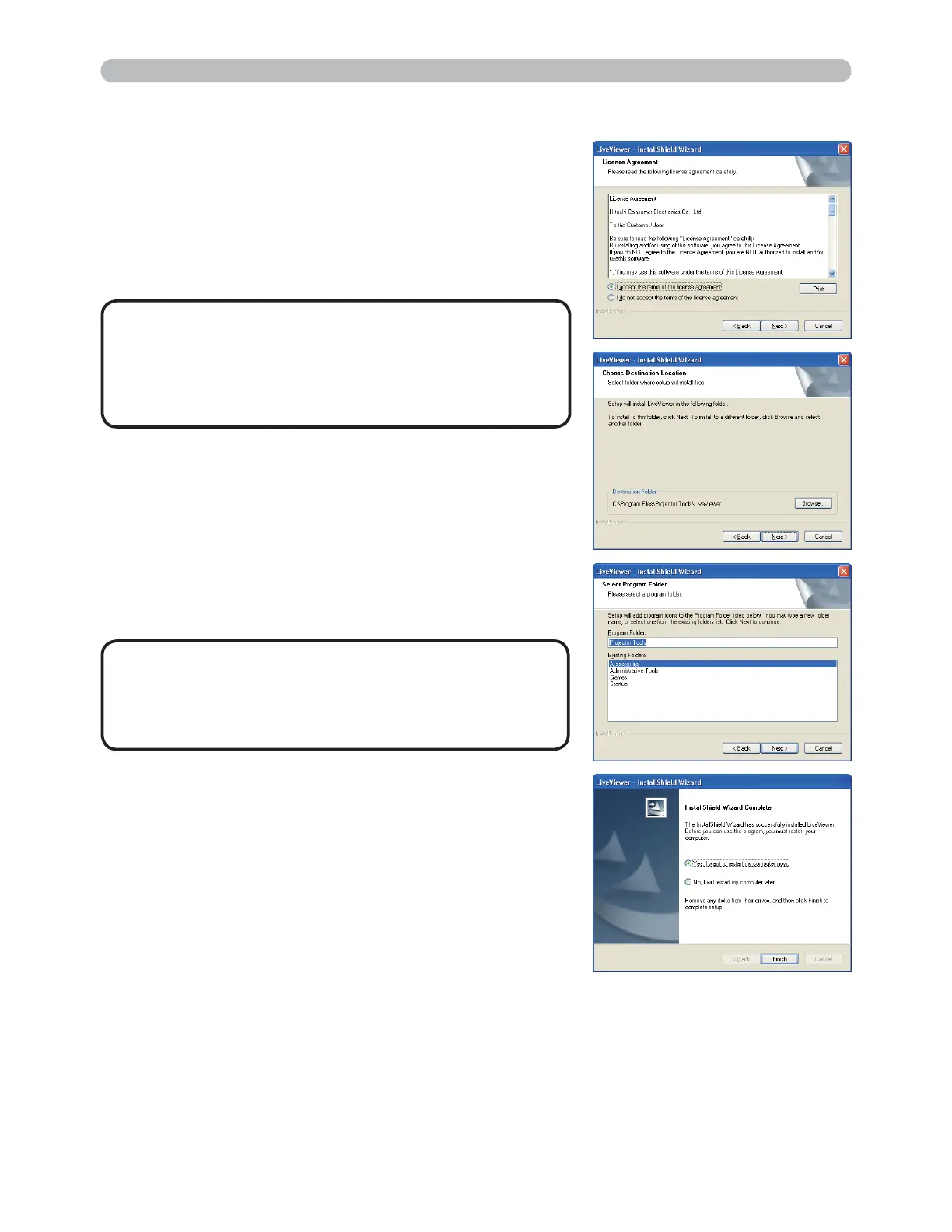7
3M™ Digital Projector X31/X36/X46
0$OO5LJKWV5HVHUYHG
7KH&?3URJUDP)LOHV?3URMHFWRU
7RROV?/LYH9LHZHUIROGHUZLOOEHFUHDWHGDQG
the program will be installed into that folder. If
you wish to install to a different folder, click the
[Browse] and select another folder.
NOTE
1. Connection to the network
&RQ¿UPWKHSURJUDPIROGHUQDPH,I³3URMHFWRU
7RROV´LVRND\SUHVVWKH[Next] to continue.
If not, enter the desired folder name and then
press the [Next].
1.2.2 Updating the “LiveViewer”
3OHDVHFKHFNDQGJHWWKHODWHVWYHUVLRQDW0:HEVLWH
KWWSZZZPFRPPHHWLQJV
6RPHIXQFWLRQVH[SODLQHGLQWKLVPDQXDOUHTXLUHWKH³/LYH9LHZHU´9HUVLRQ[[,Q
WKHYHUVLRQLQIRUPDWLRQDQXPEHUEHWZHHQDQGZLOOUHSODFHWKH[[
7KH+DUGZDUH,QVWDOODWLRQGLDORJDSSHDUV
3UHVV&RQWLQXH$Q\ZD\
$IWHUDPRPHQWLQVWDOODWLRQZLOOFRPSOHWHDQG
WKH6HWXS&RPSOHWHGLDORJZLOODSSHDUDV
VKRZQRQWKHULJKW&OLFNWKH[Finish]. This
completes the software installation. Then your
computer automatically restarts.
7RFRQ¿UPWKDWWKHVRIWZDUHKDVEHHQ
properly installed, press the [Start] button
RQWKHWRROEDUVHOHFW$OO3URJUDPVDQG
WKHQVHOHFWWKH3URMHFWRU7RROVIROGHU
7KH³/LYH9LHZHU´ZLOODSSHDULQWKDWIROGHU
if the installation was successful.
$IWHUVHTXHQFHWKH:LQGRZV6HFXULW\
dialog will appear if you are using Windows Vista.
3OHDVHFOLFNWKH[Install this driver software
anyway] and continue installation.
NOTE
1.2 Installing the “LiveViewer” (continued)
7KH/LFHQVH$JUHHPHQWGLDORJDSSHDUV,I
\RXDFFHSWLWVHOHFW³,DFFHSWWKHWHUPVRIWKH
OLFHQVHDJUHHPHQW´DQGSUHVVWKH [Next].
7KH&KRRVH'HVWLQDWLRQ/RFDWLRQGLDORJ
DSSHDUV3UHVVWKH[Next].
