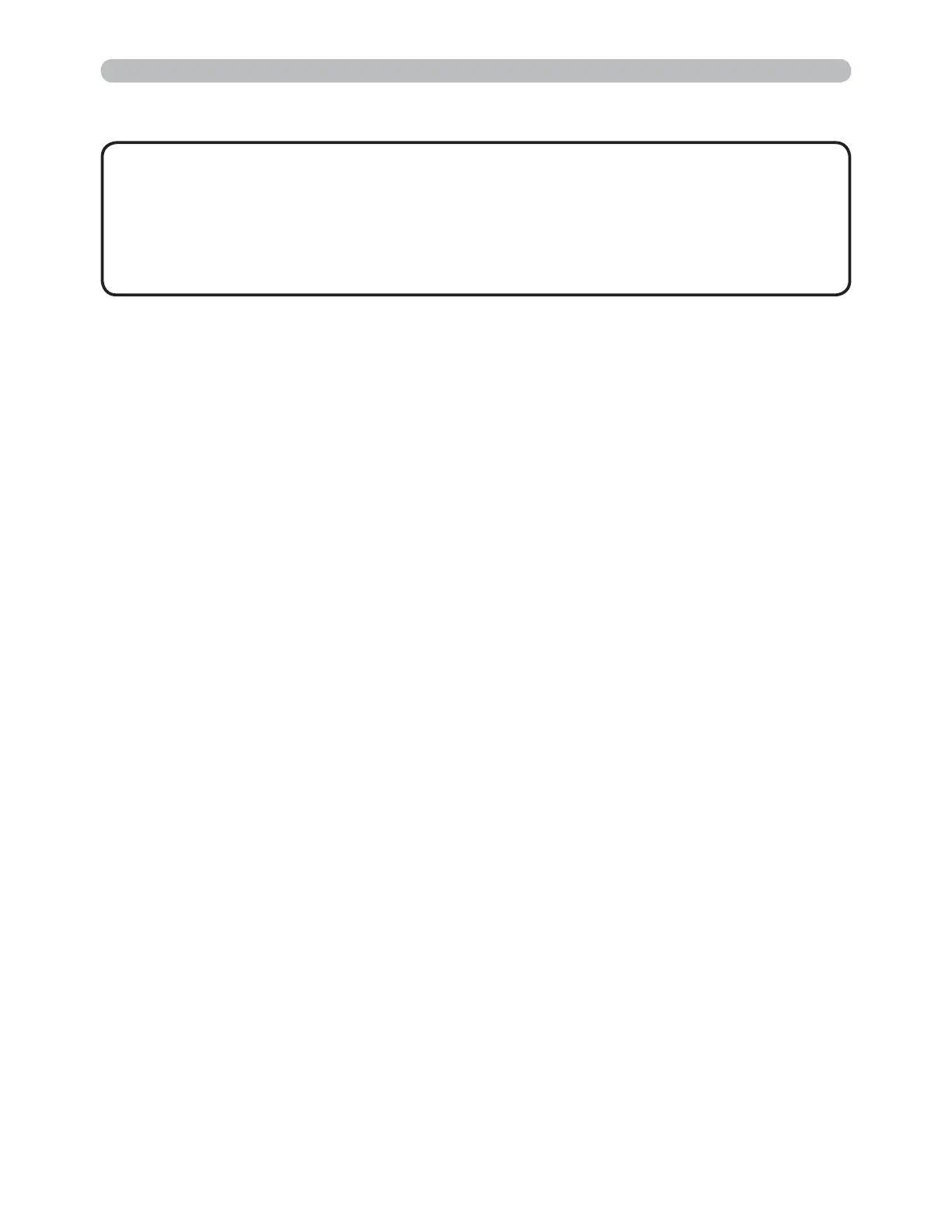77
3M™ Digital Projector X31/X36/X46
0$OO5LJKWV5HVHUYHG
:LWKXVLQJWKH+$/)'83/(;PHWKRGWKHSURMHFWRUFDQVHQGRXW
E\WHGDWDDVPD[LPXPDWRQFH
,ILWLVQRWUHTXLUHGWRPRQLWRUWKHUHVSRQVHGDWDIURPDQH[WHUQDOGHYLFHDQG
WKH5(63216(/,0,77,0(LVVHWWR2))WKHSURMHFWRUFDQUHFHLYHWKHGDWD
from the computer and send it out to an external device continuously.
7KH2))LVVHOHFWHGDVWKHGHIDXOWVHWWLQJ
NOTE
6.4.2 FULL-DUPLEX
This method lets the projector make two way communication, transmitting and
receiving data at the same time, without monitoring response data from an
external device.
With using this method, the computer and an external device will send the data
RXWRIV\QFKURQL]DWLRQ,ILWLVUHTXLUHGWRV\QFKURQL]HWKHPVHWWKHFRPSXWHUWR
PDNHWKHV\QFKURQL]DWLRQ
6. Network Bridge Function
6.4 Transmission method (Continued)
