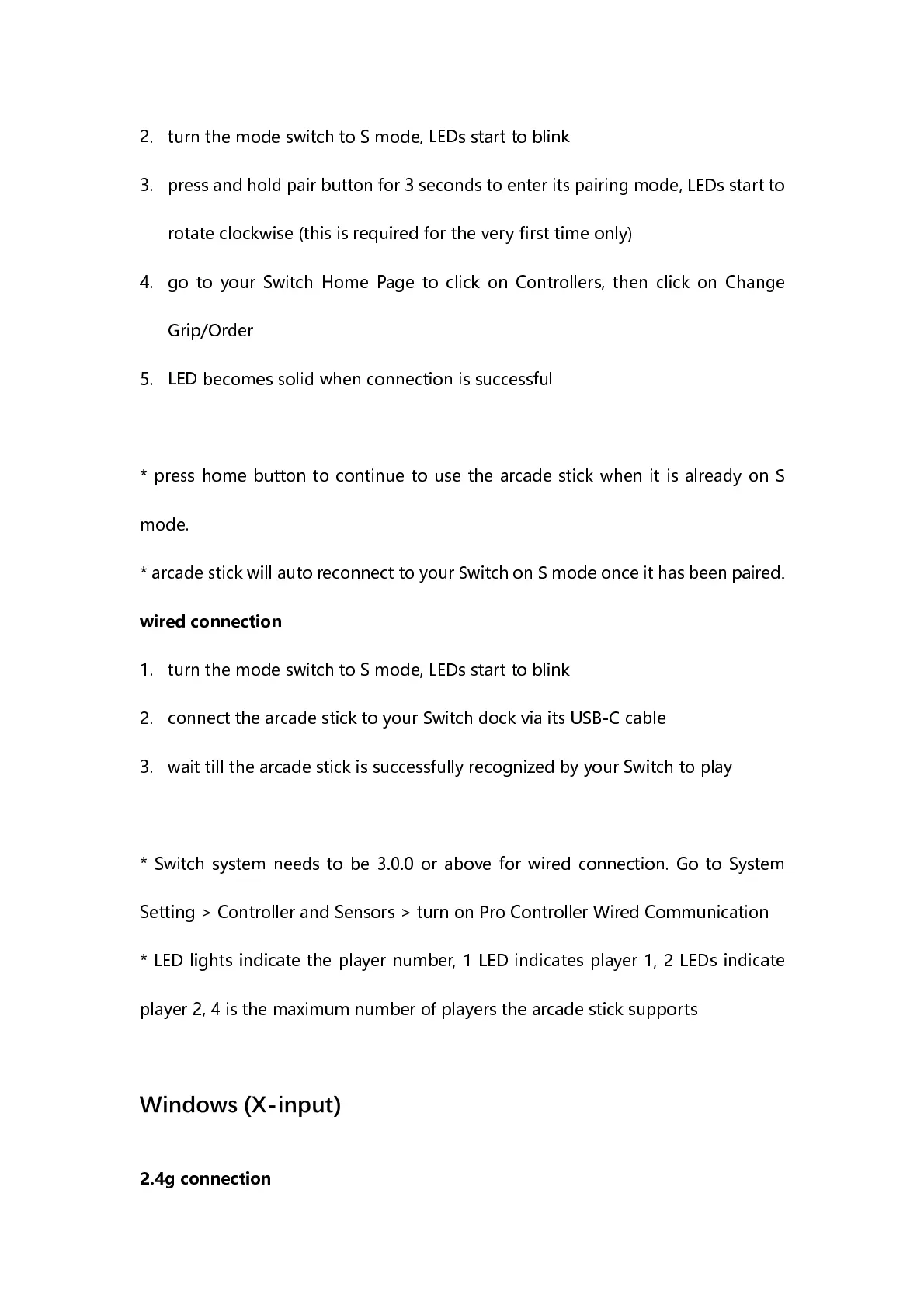2.
turn the mode switch to S mode, LEDs start to blink
3.
press and hold pair button for 3 seconds to enter its pairing mode, LEDs start to
rotate clockwise (this is required for the very first time only)
4.
go to your Switch Home Page to click on Controllers, then click on Change
Grip/Order
5.
LED becomes solid when connection is successful
* press home button to continue to use the arcade stick when it is already on S
mode.
* arcade stick will auto reconnect to your Switch on S mode once it has been paired.
wired connection
1.
turn the mode switch to S mode, LEDs start to blink
2.
connect the arcade stick to your Switch dock via its USB-C cable
3.
wait till the arcade stick is successfully recognized by your Switch to play
* Switch system needs to be 3.0.0 or above for wired connection. Go to System
Setting > Controller and Sensors > turn on Pro Controller Wired Communication
* LED lights indicate the player number, 1 LED indicates player 1, 2 LEDs indicate
player 2, 4 is the maximum number of players the arcade stick supports
Windows (X-input)
2.4g connection