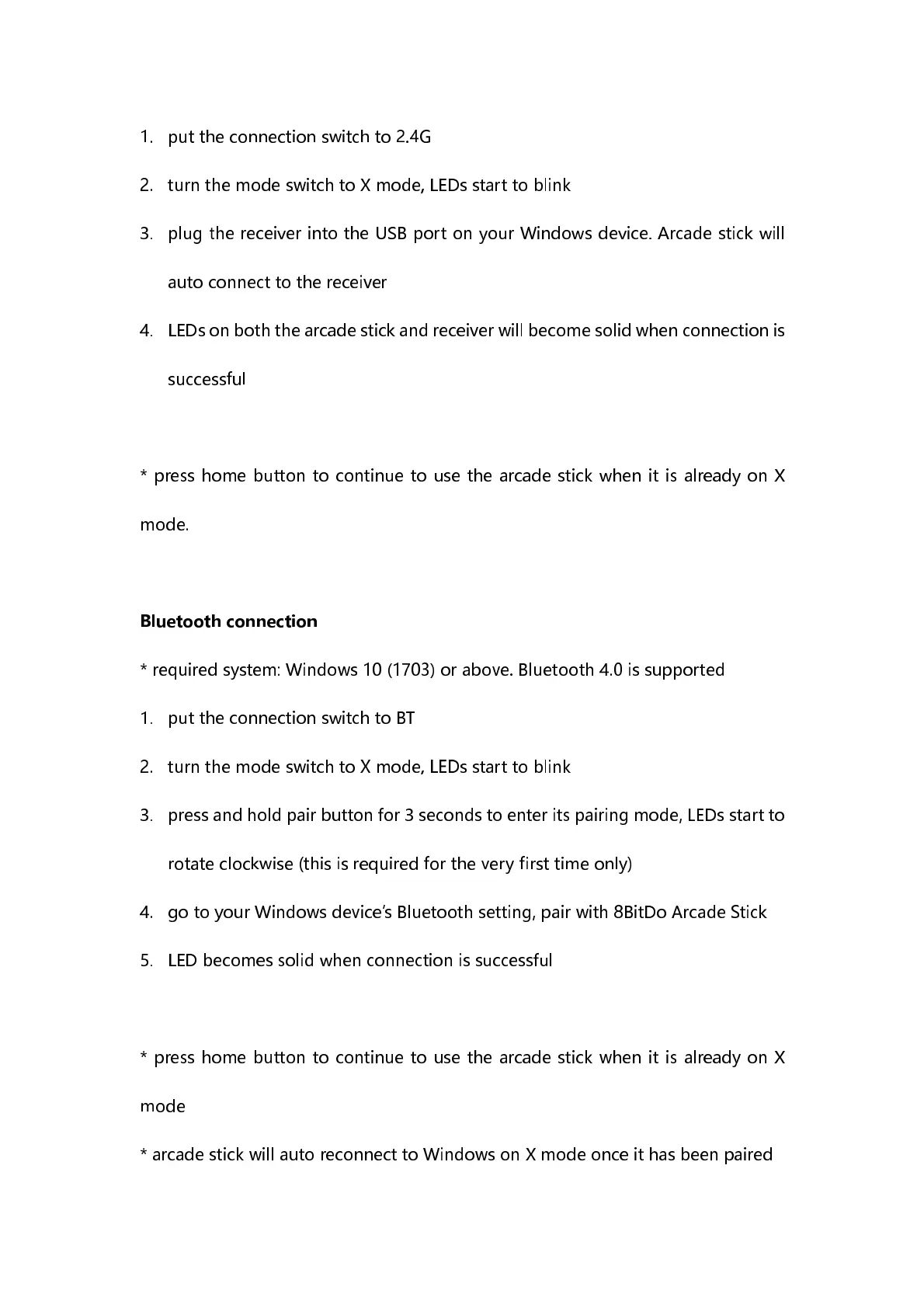1.
put the connection switch to 2.4G
2.
turn the mode switch to X mode, LEDs start to blink
3.
plug the receiver into the USB port on your Windows device. Arcade stick will
auto connect to the receiver
4.
LEDs on both the arcade stick and receiver will become solid when connection is
successful
* press home button to continue to use the arcade stick when it is already on X
mode.
Bluetooth connection
* required system: Windows 10 (1703) or above. Bluetooth 4.0 is supported
1.
put the connection switch to BT
2.
turn the mode switch to X mode, LEDs start to blink
3.
press and hold pair button for 3 seconds to enter its pairing mode, LEDs start to
rotate clockwise (this is required for the very first time only)
4.
go to your Windows device’s Bluetooth setting, pair with 8BitDo Arcade Stick
5.
LED becomes solid when connection is successful
* press home button to continue to use the arcade stick when it is already on X
mode
* arcade stick will auto reconnect to Windows on X mode once it has been paired