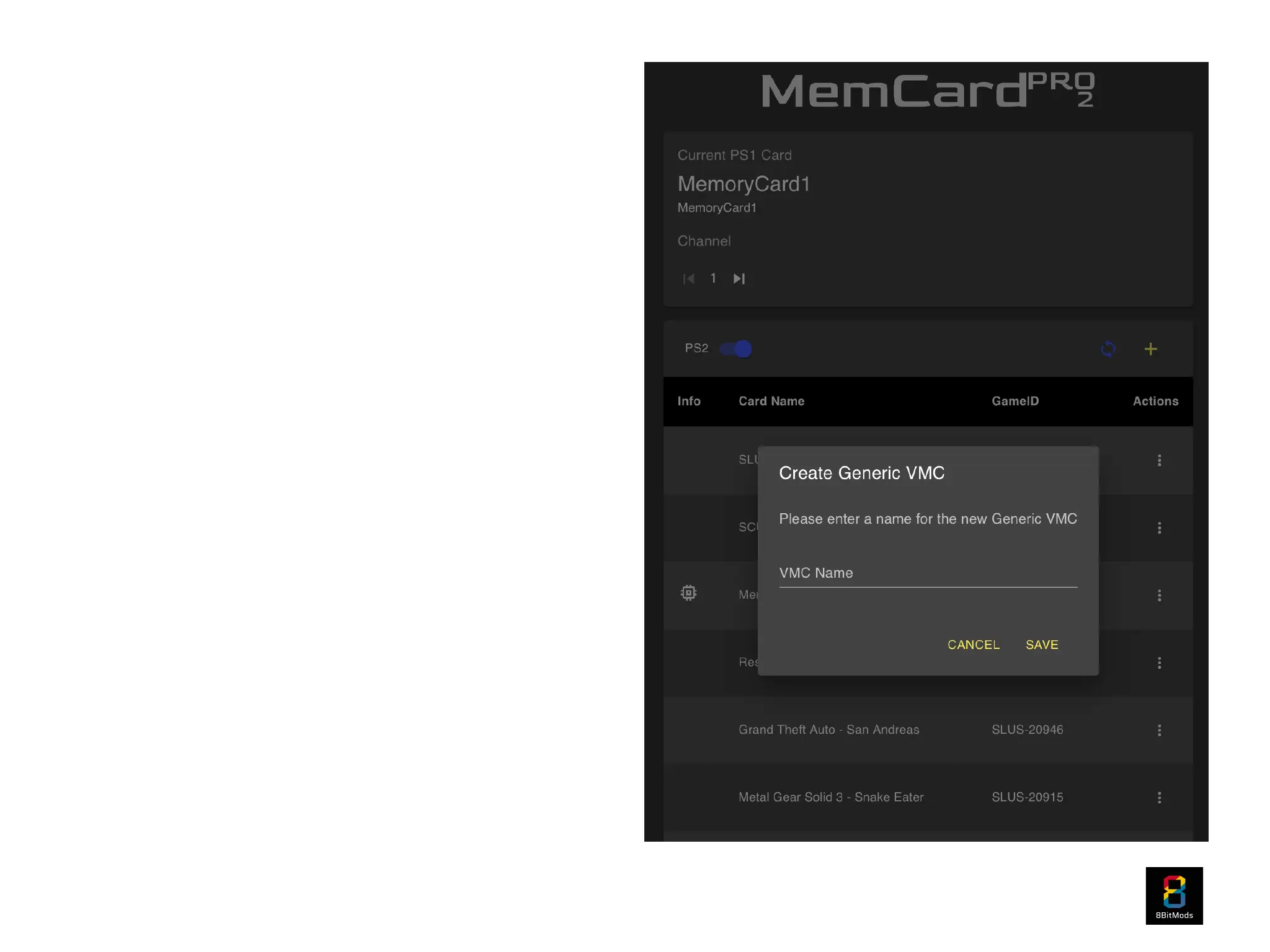When you create a new VMC you are prompted to enter a name
for it and select its size (for PS2 only). You can use any name you
like for it. This name you choose will be displayed on the OLED
display when you mount it.
You can also rename any VMC that you’ve created before, or
VMCs that were generated through the GameID mechanism.
Renaming them will override their default name, but their GameID
will still be associated with the game and will be displayed when a
GameID is received.
To rename your card, simply press the white “edit” button. A pop
up will appear with a prompt to enter the new name. Once you are
happy with the name, click on the “Save” button and the name will
be saved to the MemCard PRO2 database.