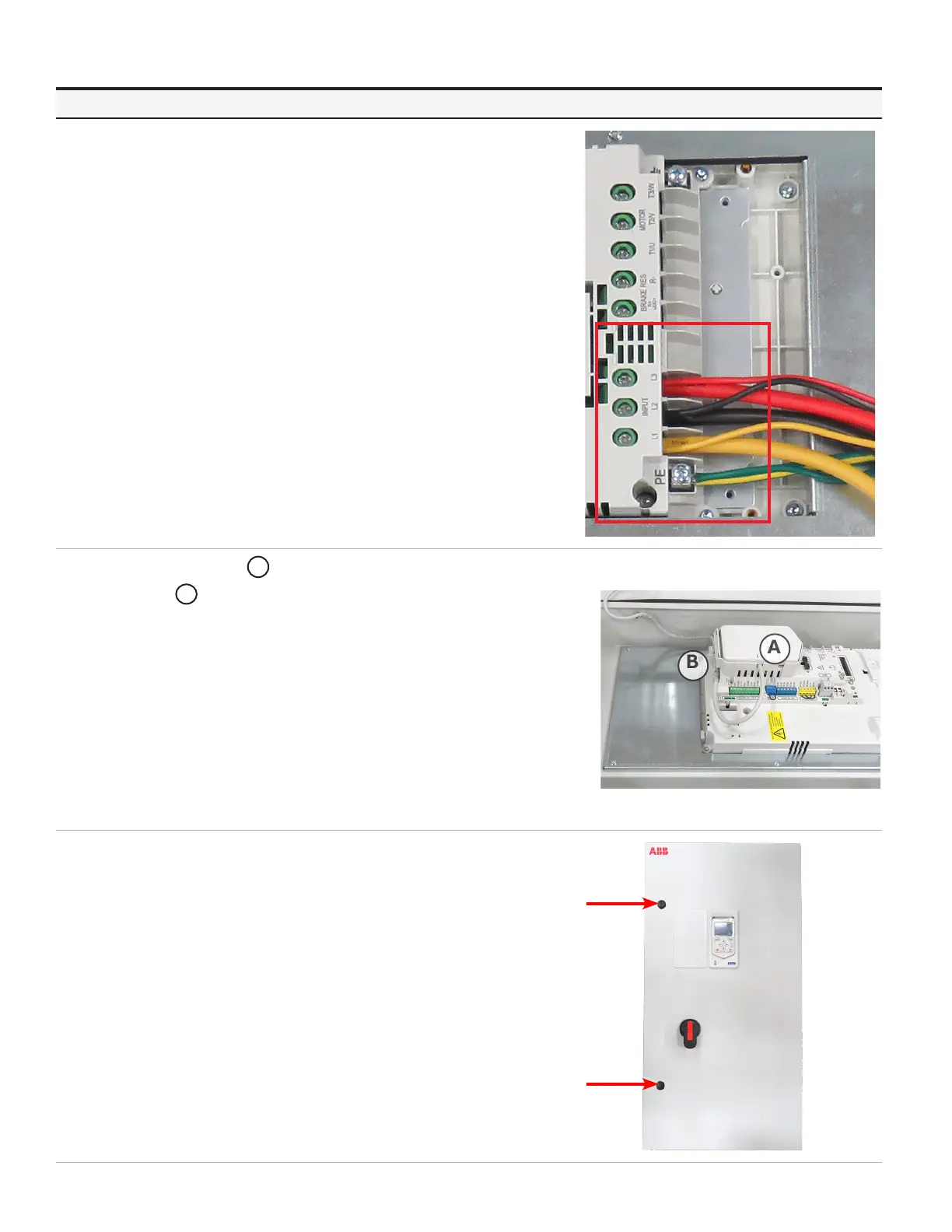7REPLACEMENT INSTRUCTIONS | ACH580-01 PXR UL TYPE 1/ 12, R2/R3/R4
Step Instruction
Diagram
14
Connect the input wires (from fuse block) to the input terminals of
the drive.
Yellow U1 to L1
Black V1 to L2
Red W1 to L3
R2 Frame: Using a PZ2 bit, torque to 14 in-lb (1.5 Nm).
F3 Frame: Using a PZ2 bit, torque to 31 in-lb (3.5 Nm).
R4 Frame: Using a T20 bit, torque to 35 in-lb (4 Nm).
15
Re-install the CDPI
A
into control unit and secure with two
zip ties
B
.
Reconnect any control wiring removed in steps 3 and 4.
16
Close the door and rotate latches counterclockwise.
