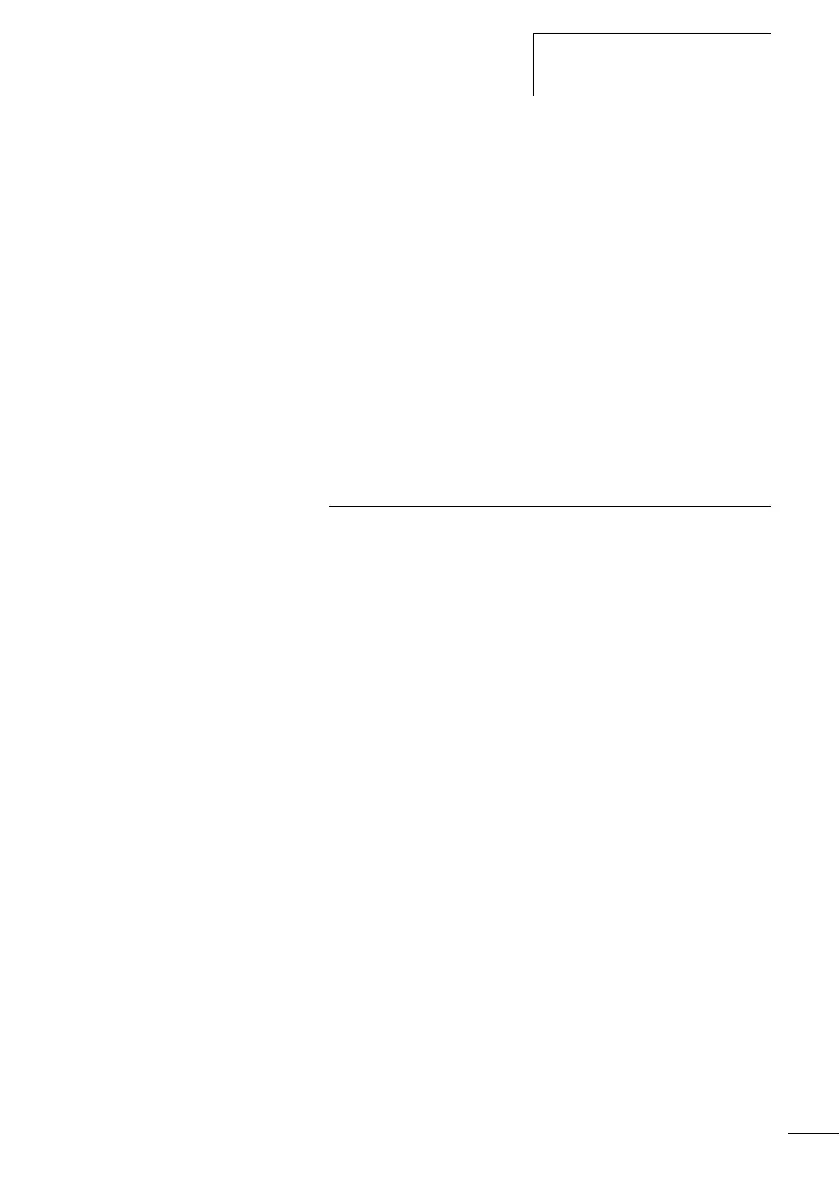Index
287
1SVC 440 795 M0100
Output ...............................................................277
Connecting ...................................................48
Connecting relay ..........................................49
Connecting transistor ...................................51
Contacts .......................................................77
Delay time ..................................................230
Expanding ....................................................54
Relay ............................................................77
Reset ..........................................................175
Response time ............................................235
Overload .............................................................53
monitoring with CL-LST, CL-LMT, CL-LET ....234
Overview .............................................................12
P P buttons ...........................................................277
Activating ...................................................216
Activating and deactivating ........................215
Deactivating ...............................................216
See “Cursor buttons” ...................................82
Parameter
Block access ...............................................203
Change ......................................................202
Change switch time ....................................203
Display .......................................................202
Function relay .............................................203
Power flow display .......................................96
Parameter display ................................................70
Timing relay .......................................122, 127
Parameters ........................................................277
Compatibility ..............................................273
Password
Activate ......................................................198
Changing ...................................................199
Deactivating, see “Unlock logic relay” .......199
Deleting .....................................................200
Range ........................................................197
Remove protection .....................................200
Set up ........................................................196
Password protection ..........................................195
