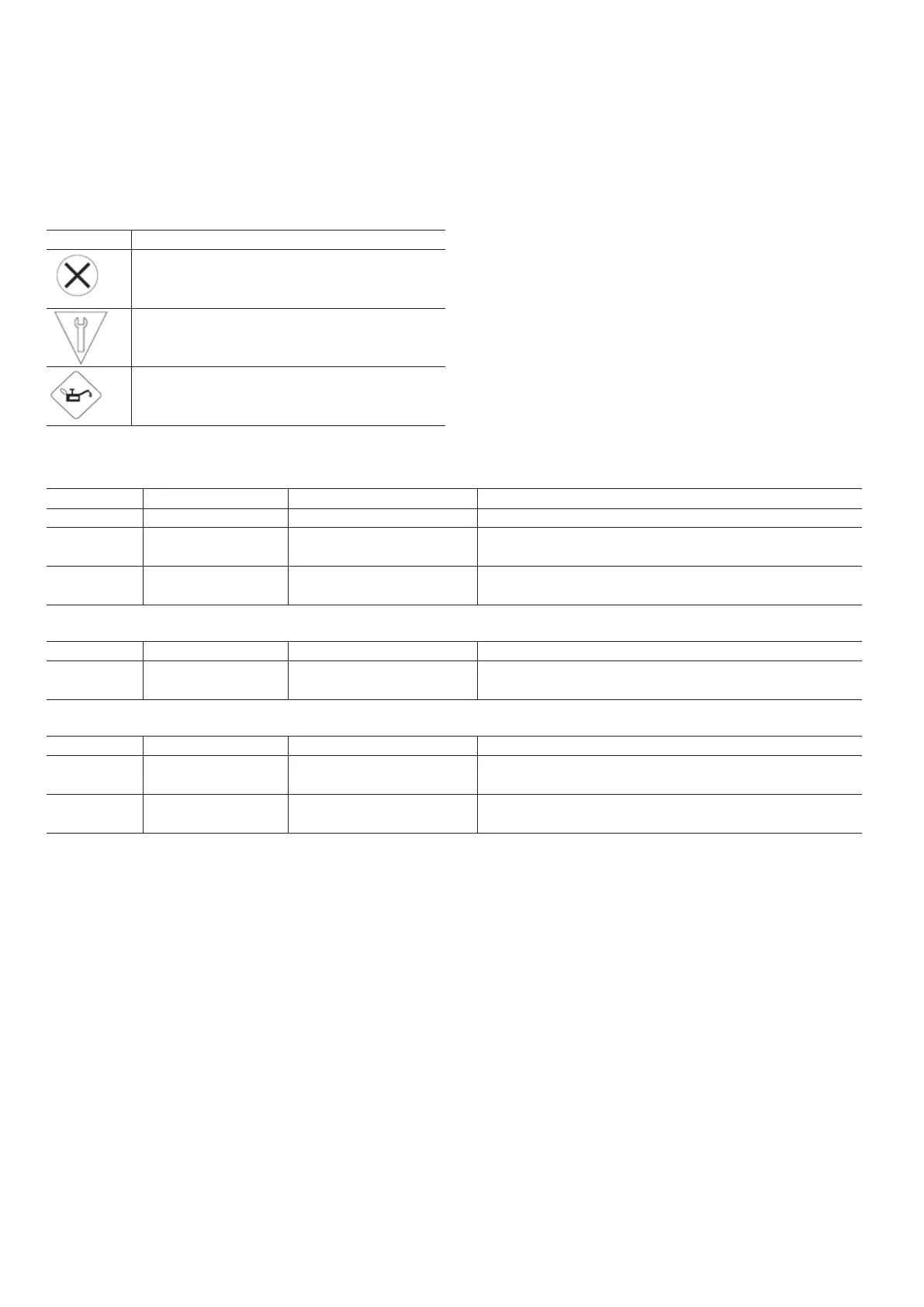22 OI/JDF200-EN Rev. E | 2600T Series
8 Error messages
9 8 Error messages
9.1 8.1 LCD Display
The LCD HMI in case of errors or malfunctioning is able to display specific error/fault messages to help the user in identifying the
problem and resolve it. In case of an alarm, a message consisting of an icon and text appears at the bottom of the display. Use
the left-hand navigation key to call up the information level. Use the “Diagnostics” menu to call up the error description with a help
text. The device status is divided into three groups. The message text beside this icon in the display provides information about
where to look for the error. There are the following areas: Electronic, Operation and Process.
Icon Description
Error / Failure
Functional check
Maintenance required
9.2 8.2 Error states and alarms
— Communication Board / Electronic related error messages.
Error message LCD message Possible cause Suggested action
F255.004 Electronic Memory Failure Electronic NV memory corrupted The electronic must be replaced
F250.003 Output ReadBack Failure Voltage reference failure
Power off and on the field indicator and check if the error persists. If yes
replace the communication board as soon as possible.
F245.002 Electronic Interface Error Voltage reference failure
Power off and on the field indicator and check if the error persists. If yes
replace the communication board as soon as possible.
—Operation related error messages.
Error message LCD message Possible cause Suggested action
C110.005 NV memory malfunctioning
Power off and on the field indicator and check if the error persists. If yes
replace the communication board as soon as possible.
—Process related error messages
Error message LCD message Possible cause Suggested action
F240.000
Input current exceeding HiHi or LoLo
alarm limits
Check cable connection, check connected device and/or process.
C150.001
Input current exceeding LoHi or HiLo
alarm limits
Check cable connection, check connected device and/or process.