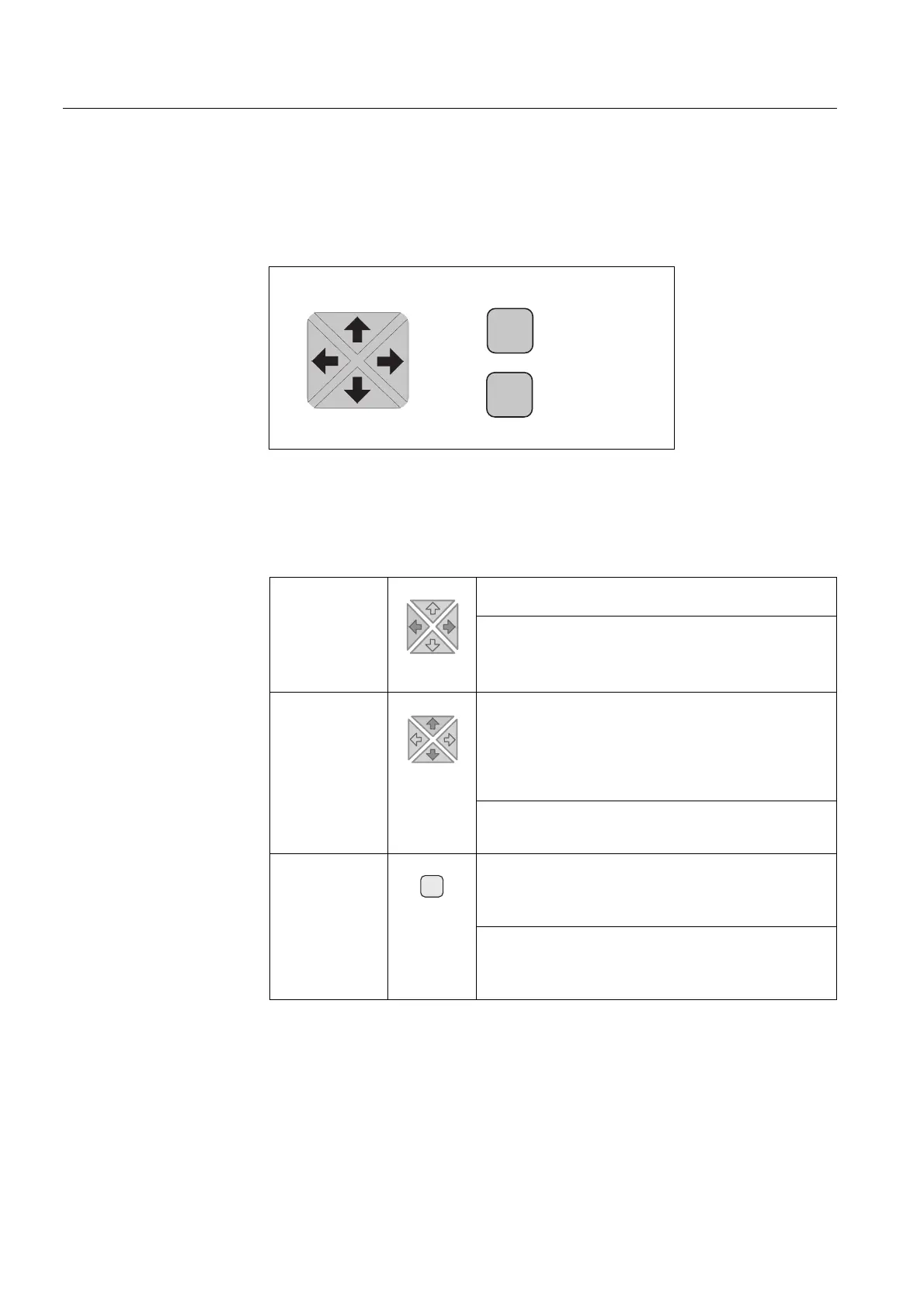10
1MRS 750500-MUM
)HHGHU7HUPLQDODQG0DF KLQH 7HUPLQDO
Operator’s Manual
5(BB
• If the cursor is on the last row, pressing [↓] moves the cursor to the topmost
row of the menu
and
• the minimum step up or down in the setting mode of a parameter
(digit, character, enumerator etc.)
)LJ 1DYLJDWLRQFOHDUDQGHQWHUEXWWRQV
The table below gives short explanations of the push-buttons and their functions.
7DEOH 3XVKEXWWRQIXQFWLRQV
/HIW5LJKW
User level:
• moving between views
Technical level:
• selecting the appropriate menu level
(MAIN, Group, Subgroup or Parameter)
• activating a digit of a numeric parameter/character string
8S'RZ Q
Technical level:
• moving the cursor up or down to select the desired item
of a menu
• scrolling for the desired parameter enumerator
• scrolling for the desired value for an active digit/
character of a numeric parameter or a character string
User level (MIMIC view) or
technical level (MAIN MENU):
• adjusting the display contrast
&OHDU&DQFHO
User level:
• clearing LED indicators and any active indication
messages
• clearing events or alarms according to the selected view
Technical level:
• cancelling the setting mode
• clearing all kinds of indication messages
(press [C] for at least 2 s)
C
E
navpushb.
Navigation push buttons
left
right
down
clear/cancel
Clear and Enter buttons
enter/return
up
C