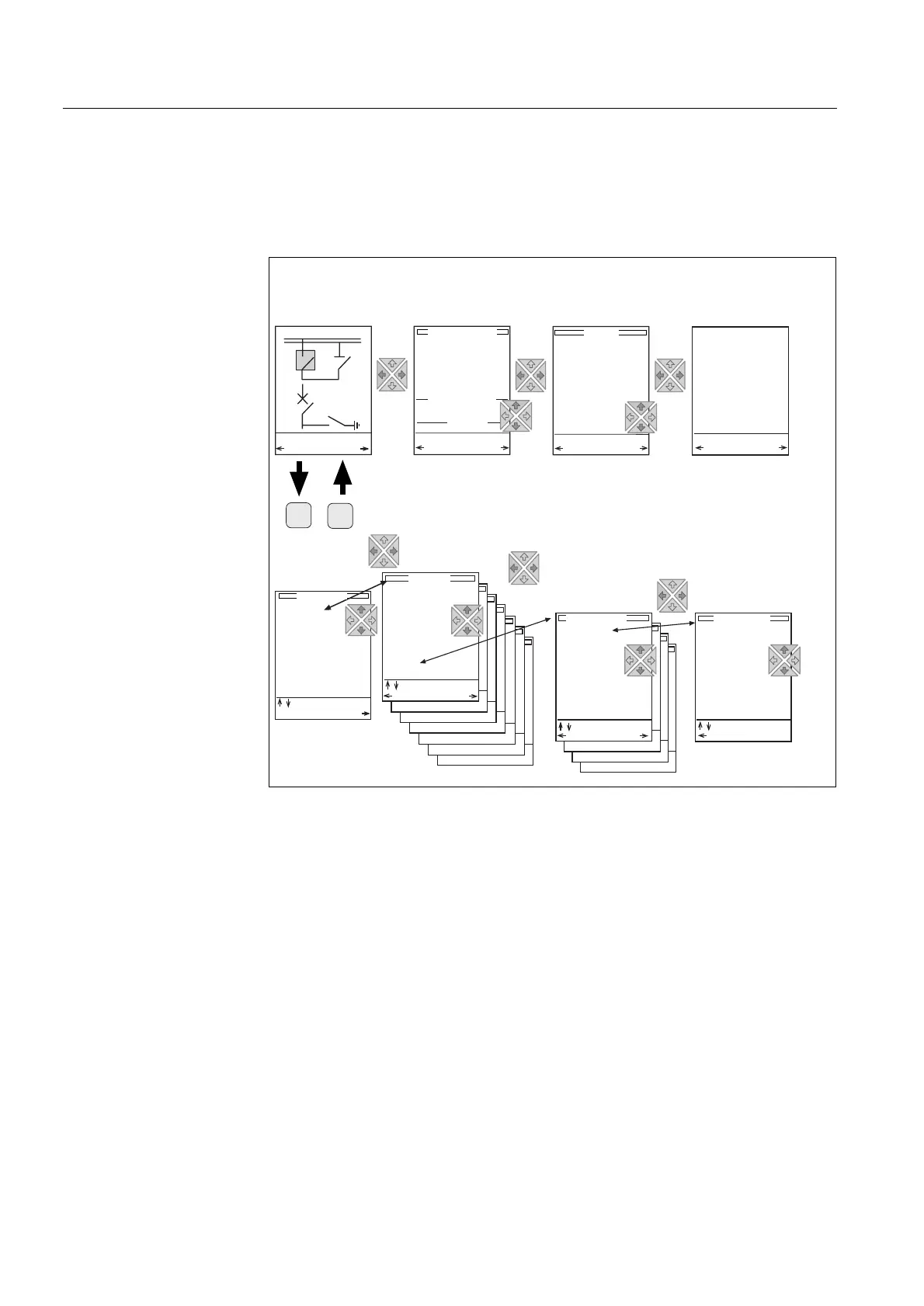14
1MRS 750500-MUM
)HHGHU7HUPLQDODQG0DF KLQH 7HUPLQDO
Operator’s Manual
5(BB
+0,2SHUDWLRQ /HYHOV
The HMI has two main levels: the user level and the technical level. The user level
is for measurements and monitoring, whereas the technical level is used for terminal
programming and parameterization.
)LJ +0,RSHUDWLRQOHYHOVDQGWKHLUVWUXFWXUH
21 kV
CB OK
menupict
E
E
Setting group 1
MEASUREMENT
EVENT view
ALARM view
USER LEVEL (LEVEL 1)
TECHNICAL LEVEL (LEVEL 2)
MIMIC view
MEASUREMENT view
EVENTS
IL1-A 00250.0
IL2-A 00252.0
IL3-A 00249.0
Io-A 00000.0
Iob-A 00000.0
Uo-V 000000
U1-kV 020.00
U2-kV 020.00
U3-kV 020.00
f-Hz 50.00
Demand values
IL1-A 00248.0
IL2-A 00251.0
IL3-A 00250.0
Power
P-kW 006928
NOC3Low 31/E1
1999-12-24
18:35:12.230
NOC3Low 31/E1
1999-12-24
18:35:12.330
NOC3High 32/E1
1999-12-24
14:25:52.720
NOC3High 32/E3
1999-12-24
14:25:52.760
Event list
MEAS ALARM
CB spring ready
SF6 gas density
Temperature
Interlocking
PARAMETER MENU
GROUP MENU
MAIN MENU
MAIN MENU
2 Sec
1 Sec
Protection
NOC3Low
SUBGROUP MENU
Operation mode
= Definite time
Start current
=3.1 x In
Operate time
= 041.03 s
Time multiplier
= 0.78
C clears ALARMs
EVENT MIMIC
Updating values
MIMIC EVENT
Actual setting
Setting group 1
Setting group 2
Control setting
Input data
Output data
Recorded data 1
Recorded data 2
Recorded data 3
Status
Protection
Control
Cond. monit.
Measurement
Communication
General func.
Tests
Information
Configuration
CUB3Low
DEF2Low
DEF2High
DEF2Inst
Freq1
Freq2
Freq3
Freq4
Freq5
Inrush3
NEF1Low
NEF1High
NEF1Inst
NOC3Low
NOC3High
NOC3Inst
MIMIC view
ALARM MEAS
E MIMIC Submenu
, Move cursor
, Move cursor
MainMenu Next
, Move cursor
Prev. Param.
, Move cursor
Prev. E Set