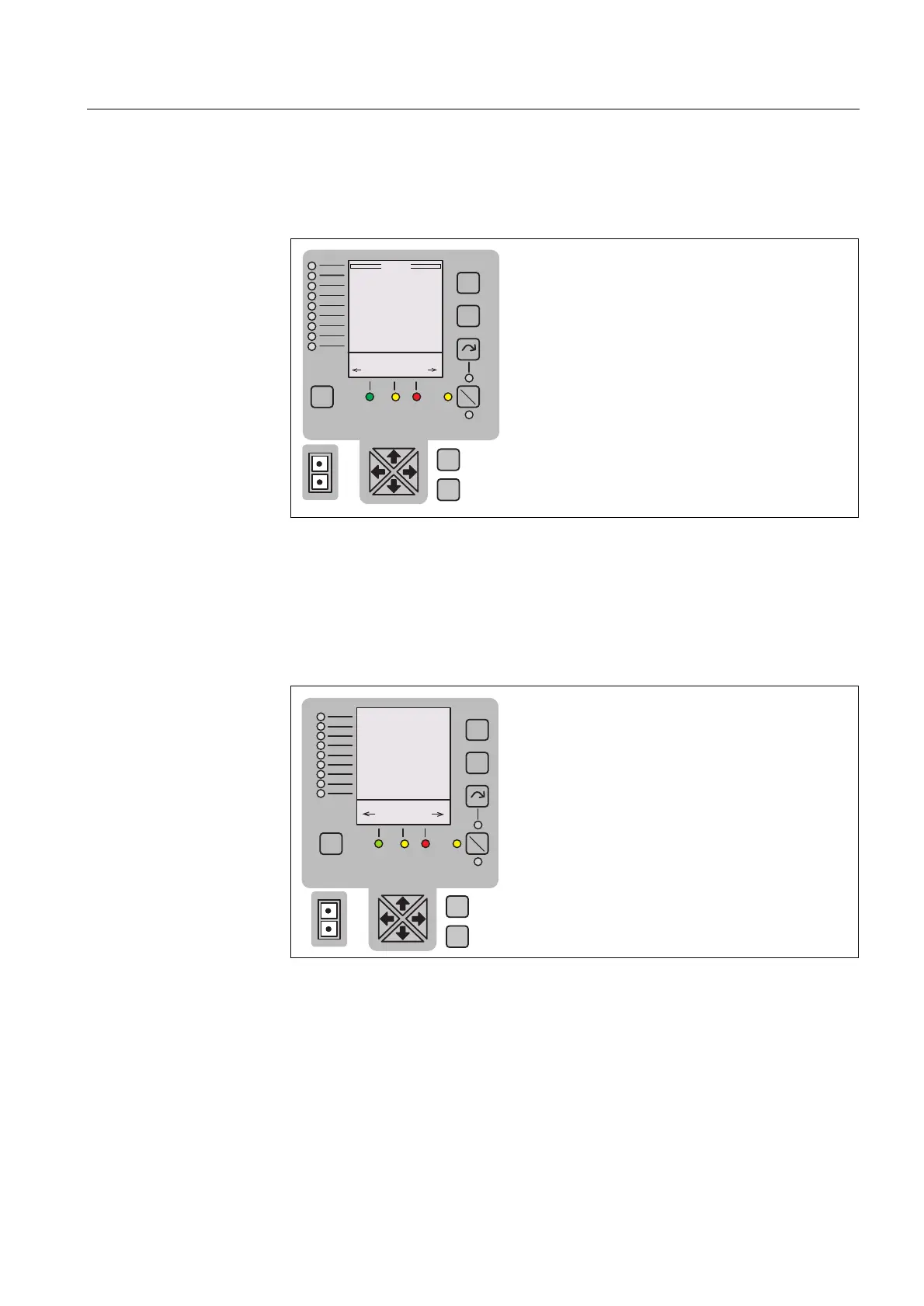1MRS 750500-MUM
)HHGHU7HUPLQDODQG0DFKLQH7HUPLQDO
Operator’s Manual
5(BB
19
(9(17YLHZ
The event view contains the application name, channel number, code, date and time
of the last 100 operations. The most recent recorded event is stored on top of the
event list.
)LJ (9(17YLHZ
$/$50YLHZ
The ALARM view shows all the configured alarms with alarm texts. Active (not
acknowledged) control alarms are distinguished from non-active alarms by LED
indicators and user-defined alarm texts.
)LJ $/$50YLHZ
C
E
R
L
F
I
0
R
L
eventvie
Events
NOC3Low: 31/E1
95-12-24
18:35:12:230
NOC3Low: 31/E0
95-12-24
18:35:12:330
NOC3High: 32/E1
95-12-24
14:25:52:720
NOC3High: 32/E3
95-12-24
14:25:52:760
Event list
MEAS ALARM
>&@EXWWRQIXQFWLRQVLQWKH(9(17YLHZ
• If there are active indications, press [C] for
2 s to reset
• When there are no active indications, press
[C] for 2 s to reset the recorded events
R
L
F
R
L
C
E
I
0
alarmvie
C clears alarms
EVENT MIMIC
CB spring ready
SF6 gas density
Temperature
Interlocking
>&@EXWWRQIXQFWLRQVLQWKH$/$50YLHZ
• If there are active indications, press [C] for
2 s to reset
• When there are no active indications, press
[C] for 2 s to acknowledge alarms
• The acknowledgement proceeds according
to the configuration