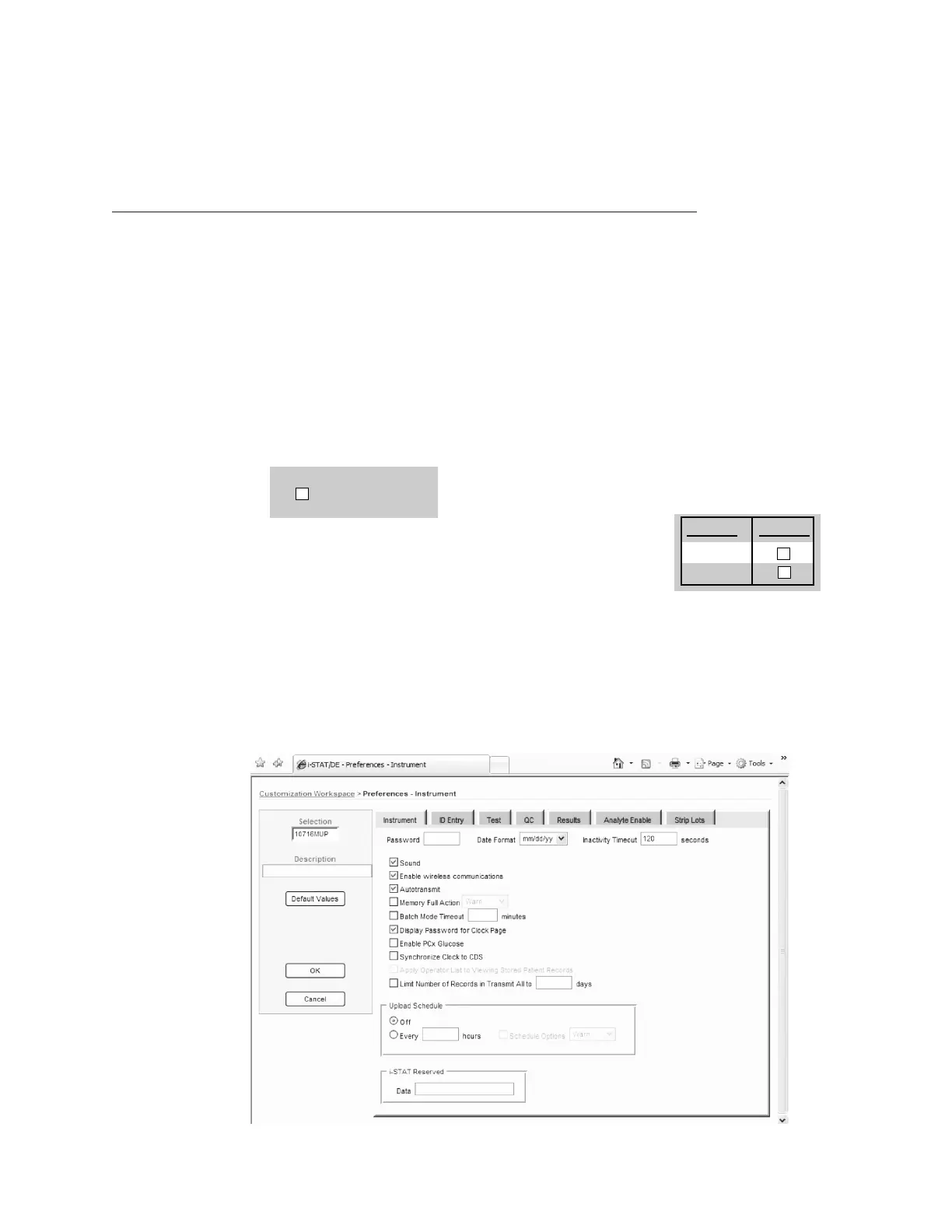7.
Download the handheld to the CDS from a downloader in the location to which this handheld is assigned. This action
s
hould upload the chosen customization features into the handheld. Repeat step 7 for all handhelds from this same
location to be customized. To customize handhelds from other locations for the same features, return to step 1.
C. Customizing the Handheld to Enable Wireless Functionality Using i-STAT/DE
1. Access the Customization Workspace
• RALS-Plus Users:
– For the RALS-Plus application, choose i-STAT from the drop-down menu.
– Click on Device Customization.
• PrecisionWeb Users:
– Double click on the desktop shortcut or Internet Explorer Favorites for i-STAT Customization.
2. Make sure the Enable Customization box has a check mark in it.
Also, make certain that the Enable Updates box is checked for the particular
location to which this i-STAT 1 Handheld is assigned.
3.
I
f the location to which this handheld is assigned has a checkmark under Uses Default, double click on the
alphanumeric code under Preferences in the Default Customization Profile column. Otherwise,
double click
on the alphanumeric code under Preferences for the specific location to which this Handheld is assigned.
4.
Once the Preferences screen opens, click on the Instruments tab. Check the box to Enable wireless communications.
ER
Lab
Location Enabled
¥
¥
➔
Art: 726025-01A 5Rev. Date 24-NOV-14
