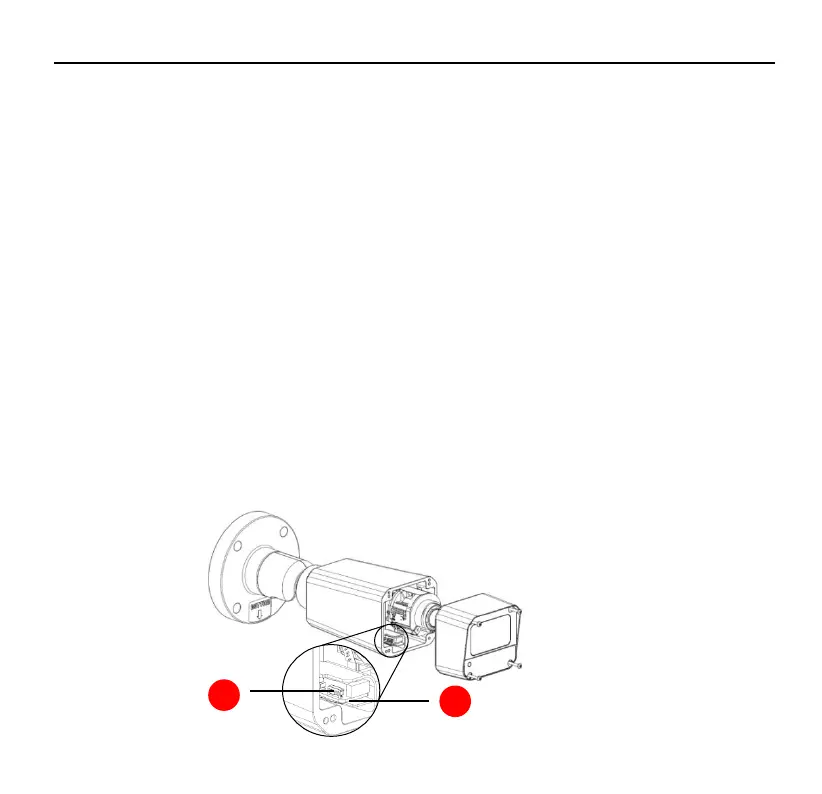AI-Vue Camera Quick Start Guide
6
2.3 Reset
Use the phillips screwdriver to remove the front panel of camera.
Step 1:
To restart the camera, you need to press and hold the reset button less than 3 seconds.
To restore the camera to factory settings, you need to press and hold the RESET button and
power on the camera. After the power on of the camera, you must still press and hold the
Reset button for about 10 seconds.
Step 2:
The SD card slot supports only class 6 or higher Micro SD card. To replace a Micro SD
card, the device must be powered off. Otherwise, system exception may occur. When a
Micro SD card is used for the first time, log in to the web client of the device and format the
Micro SD card. For details, see the Configuration Guide.
