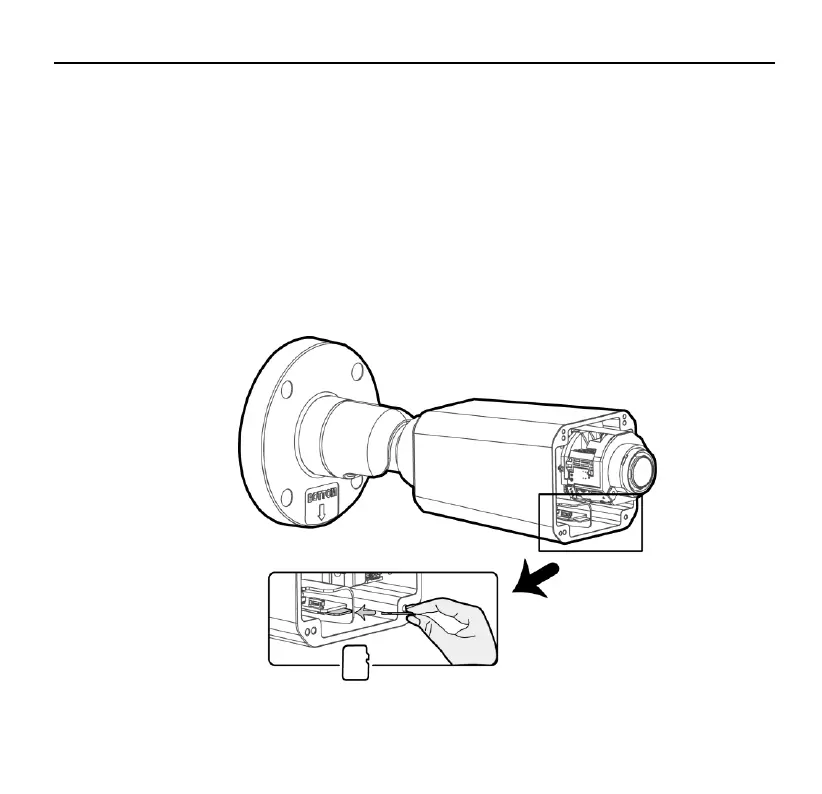AI-Vue Camera Quick Start Guide
7
2.4 Micro SD Card Installation
Please refer to figure 2.4, insert the memory card to memory card slot on the rear panel of the
camera. Use phillips screws (#2) to remove the front panel of camera and insert the SD card.
During SD card installation, you are advised to turn the camera maintenance window downward
and insert the SD card into the SD card slot from below to avoid accidentally dropping the SD
card into the camera.
