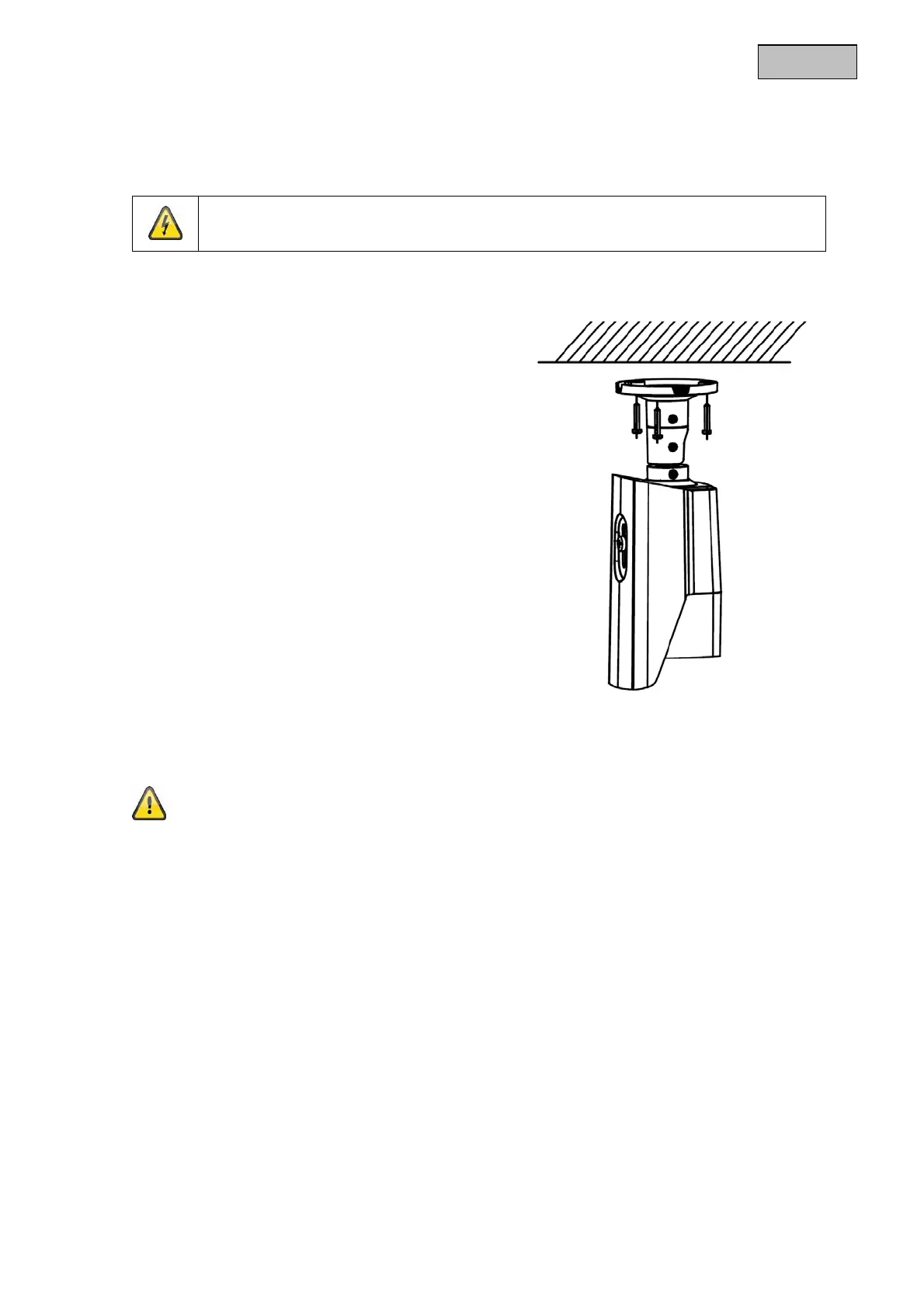25
En
lish
5. Mounting / Installation
5.1. Mounting the camera
IMPORTANT!
The camera must be disconnected from the power supply during installation.
Use the accompanying drilling template for drilling
the mounting holes. An opening is provided on
the base plate of the mount for cabling at the
side. Use screw anchors and screws that are
appropriate to the surface to fix the camera in
place.
Cabling can be at the side or hidden in the ceiling
or wall.
Orientation of the camera, as described below, can now be performed. At this point, an analogue test
monitor may be connected to the camera (for test purposes only). The monitor is connected either to the
connecting cable on the camera or to the underside of the camera using the supplied adapter.
Tighten the fixing screws again after orienting the camera.