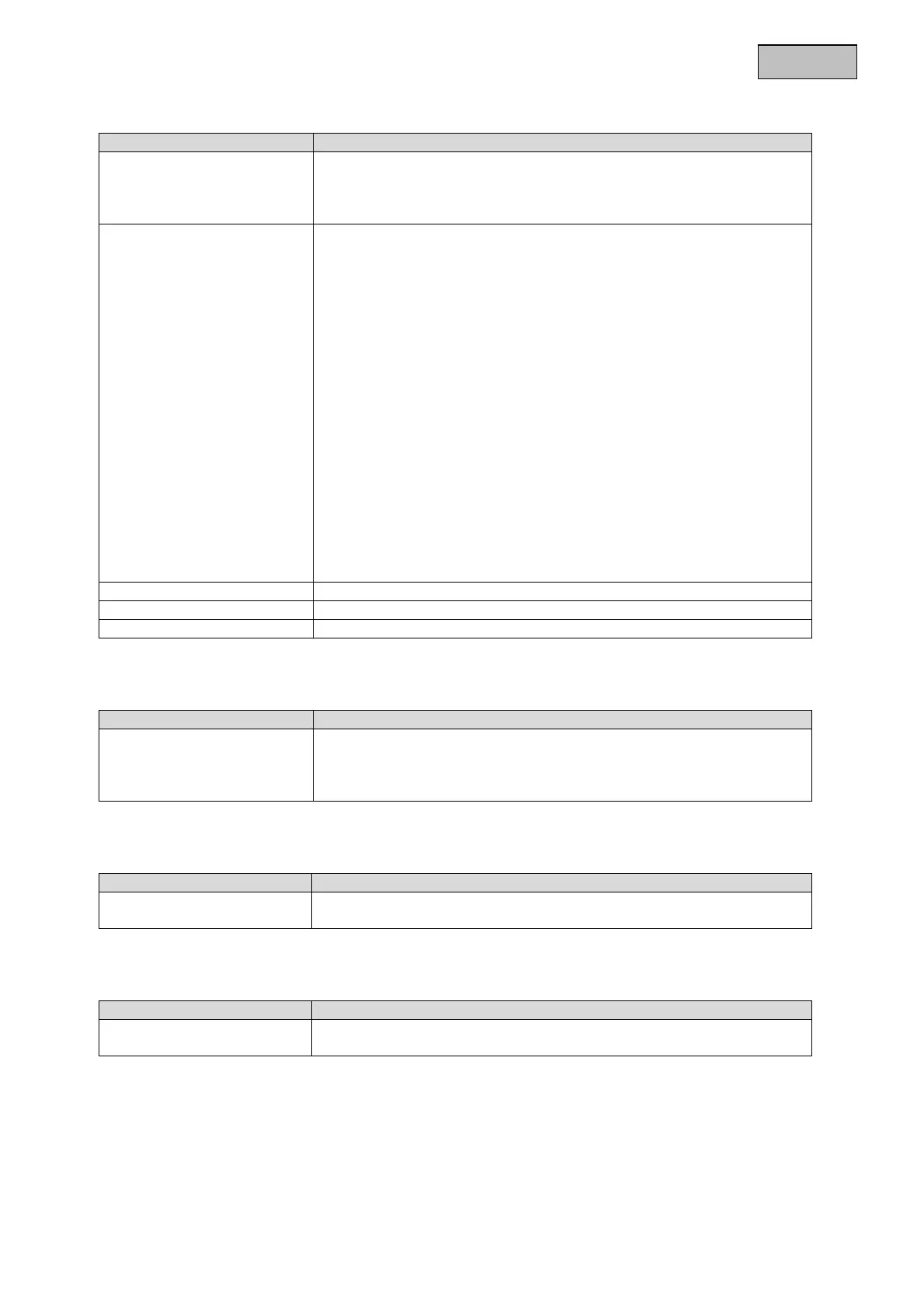30
En
lish
Functions
Function Description
Motion Det In-camera motion detection (not used)
Please use the motion detection function in HDCC video recorder.
Privacy Privacy masking settings. A maximum of four private zones may be
freely defined in terms of size and position.
MODE: OFF: Private zone function deactivated
ON: Privacy masking active
AREA NO 0–3: Setting for the individual mask
DISPLAY: OFF: The mask is not displayed
ON: The mask is displayed.
X POSITION: Horizontal starting position of the mask
Y POSITION: Vertical starting position of the mask
WIDTH: Horizontal size of the mask
HEIGHT: Vertical size of the mask
COLOUR: Setting for the colour of all masks
TRANSPARENCY: OFF: All masks are displayed as non-
transparent.
ON: All masks are displayed as slightly
transparent, i.e. the underlying image area is
partially displayed.
Back Return to previous menu screen
Exit Exit the menu
Save&Exit Save and exit the menu
Factory Default (Reset)
Function Description
Factory Default Reset all camera settings in the main menu to the factory settings
IRIS+ Confirm process (NVR PTZ menu)
Cancel Cancel process
Back
Function Description
Back Return to previous menu screen
Save&Exit
Function Description
Save&Exit Save all settings and exit the on-screen display