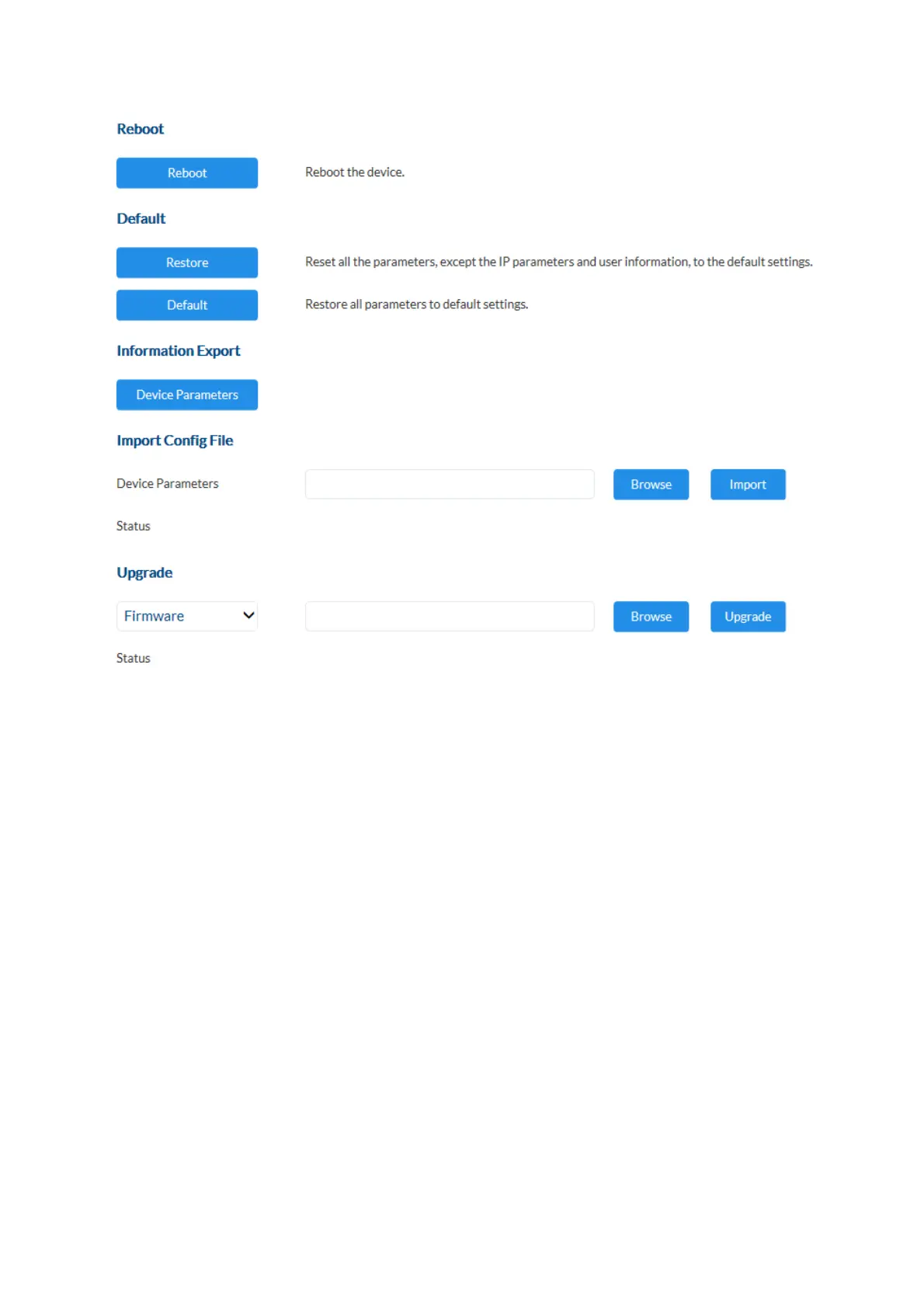90
7.4.6 Miscellaneous
Enable IR light: By default, the integrated IR light is enabled in the cameras.
This can be permanently disabled if necessary.
Enable third stream: A third video data stream can be enabled if necessary. In such a
case, this must be supported by the client (e.g. for integration via
ONVIF protocol).
In this case, the “DynGOP” function will not be available in the
video stream settings.