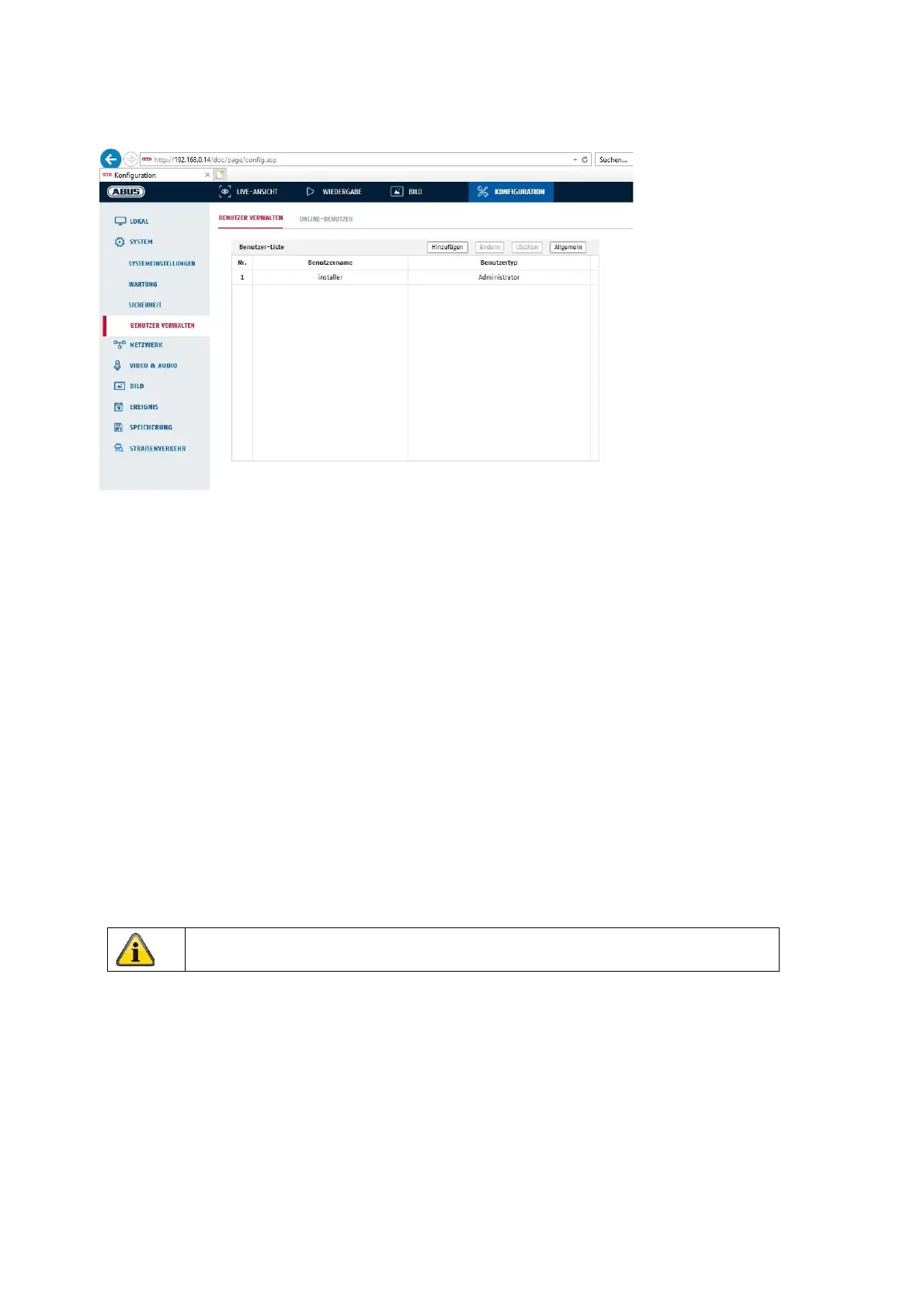106
8.2.4 Managing users
With this menu item, you can add, edit or delete users.
To add or modify a user, click "Add" or "Modify".
A new window with the data and authorisations appears.
User name
Here you assign the user name that needs to be entered for access to the camera.
User type
Select an individual user type for the user ID.
You can choose between two predefined levels: "Operator" or "User".
As a user, the following remote functions are available to you: playback, browse/query operating status.
To add further functions, select the corresponding checkbox.
Password
Here you assign the password that the corresponding user must enter to access the camera.
Confirm
Confirm the password by entering it again.
8.2.4.1 Online users
Display of the currently logged on users with IP address and time of activity.
Apply the settings by clicking "OK".
Click "Cancel" to discard the data.