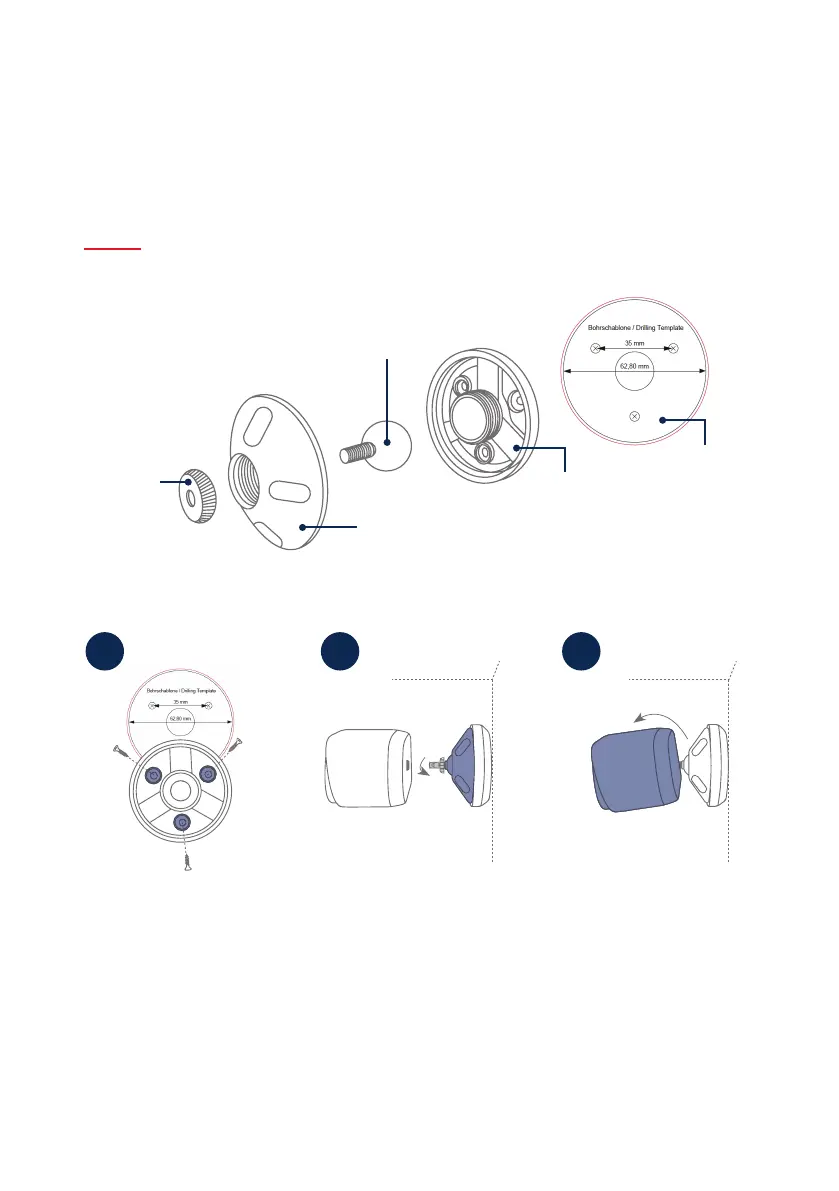1 3
2
9
Taladrar los agujeros de fijación
(es necesario un taladro de
6mm) en la pared con ayuda
del patrón de taladros y fijar
la placa trasera con el material
de montaje incluido.
Drill xing holes (6mm drill
required) onto the at wall
surface with the aid of the
drilling template and fasten
the back panel using the
installation material provided.
Colocar la articulación de
rótula, colocar la cobertura
y apretar. A continuación,
colocar el anillo de fijación
y apretar ligeramente.
Insert the ball joint, position
thecover and tighten. Then
position the xing ring and
tighten gently.
Atornillar la cámara y orientarla
hacia el área de detección
deseada. Apretar el anillo
de fijación para asegurar
la cámara en esa posición.
Unscrew the camera and
align it according to the
desired recording area.
Tighten the xing ring in
order to secure the camera
in this position.
Articulación de rótula
Ball joint
Placa trasera
Back panel
Cubierta
Cover
Anillo de
fijación
Fixing ring
Plantilla de
perforación
Drilling template
Montaje de la cámara con soporte de pared
Installing the camera with a wall bracket
