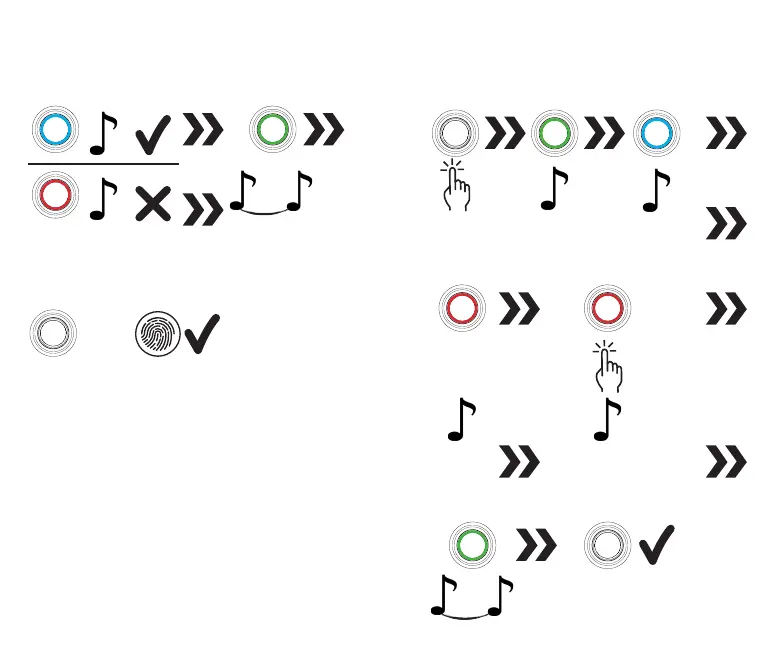24 25
Delete all stored fingerprints
Only the administrator (rst two ngers) can
delete the stored ngerprints
1x
2x
blue: stored,
red: not stored
6
7
1x
8
= 10x
green: Finger with 10 prints stored.
If not, record further prints of the
nger
1x
1x
Conrm with admin n-
ger (if necessary, wait for
a short processing time)
Release
4 5
3x
1x
Place admin nger for approx. 6-10 sec.
1 2 3
Fingerprints successfully
deleted
6 7
1x