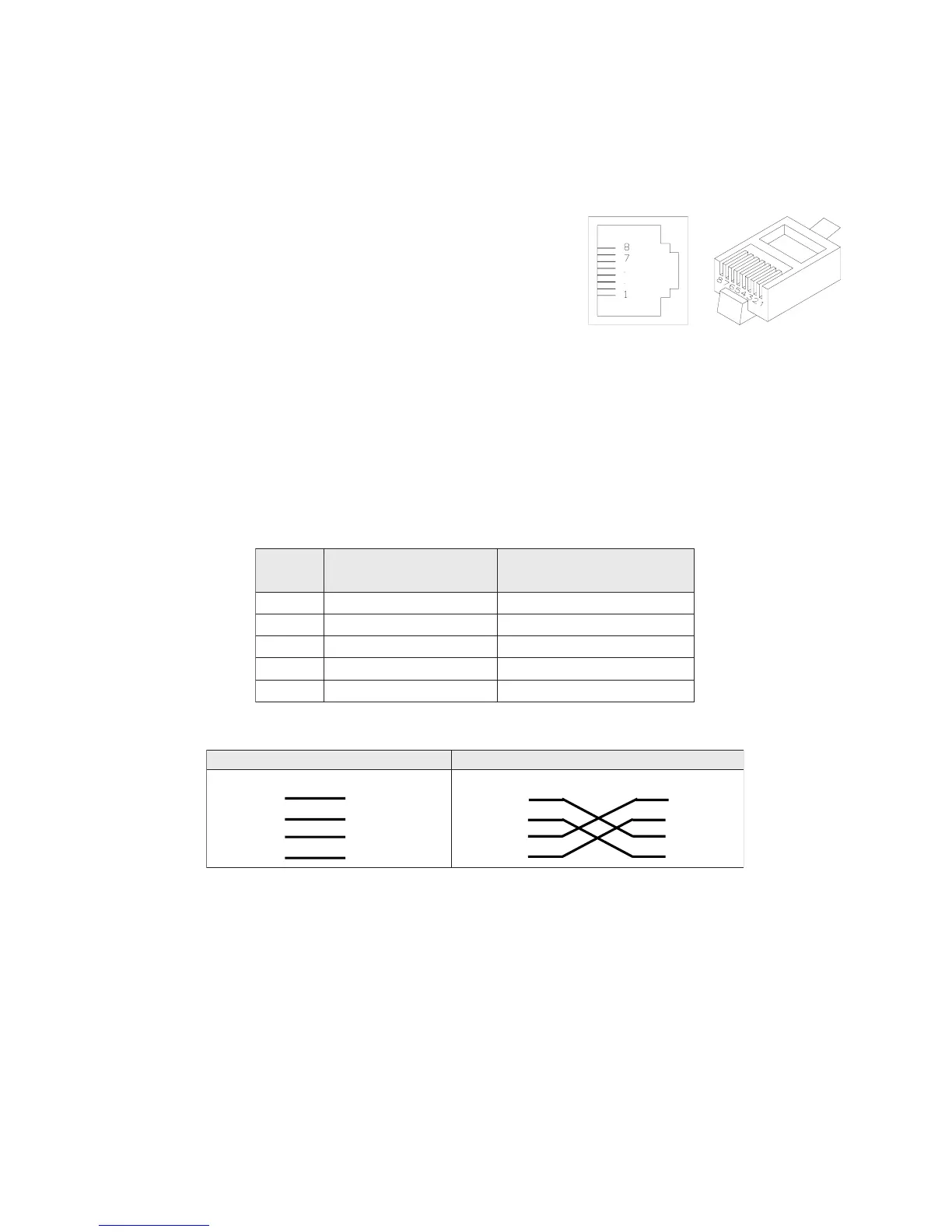Quick Installation Guide
9
9
Transmission Mode
Verify that each port is set to the same transmission mode used by the attached
device (i.e., half or full duplex). All ports can use auto-negotiation to set the
transmission mode. However, full duplex can only be supported if the attached
device also uses auto-negotiation.
Port and Cable Assignments
RJ-45 Port Description
RJ-45 station ports (MDI-X) can be attached to any devices which use a
standard network interface (e.g., a workstation, server, bridge or router). RJ-45
daisy-chain ports (MDI) can be cascaded to a station port on similar networking
devices (e.g., another switch or hub). Use unshielded twisted-pair (UTP) or
shielded twisted-pair (STP) cable for RJ-45 connections: 100Ω Category 3, 4 or
5 cable for 10 Mbps connections or 100Ω Category 5 cable for 100 Mbps
connections. Also be sure that the length of any twisted-pair connection does not
exceed 100 meters (328 feet).
niP
tnemngissA
)stroPnoitatS(
tnemngissA
)troPniahC-ysiaD(
1+ataDevieceRtupnI+ataDtimsnarTtuptuO
2-ataDevieceRtupnI-ataDtimsnarTtuptuO
3+ataDtimsnarTtuptuO+ataDevieceRtupnI
6-ataDtimsnarTtuptuO-ataDevieceRtupnI
8,7,5,4desUtoNdesUtoN
Schematics for both straight and crossover twisted-pair cable are shown below.
hguorhT-thgiartS revossorC
)buH()retpadA()buH()hctiwS(
+DRI1+DTO1+DRI1+DRI1
-DRI2-DTO2-DRI2-DRI2
+DTO3+DRI3+DTO3+DTO3
-DTO6-DRI6-DTO6-DTO6