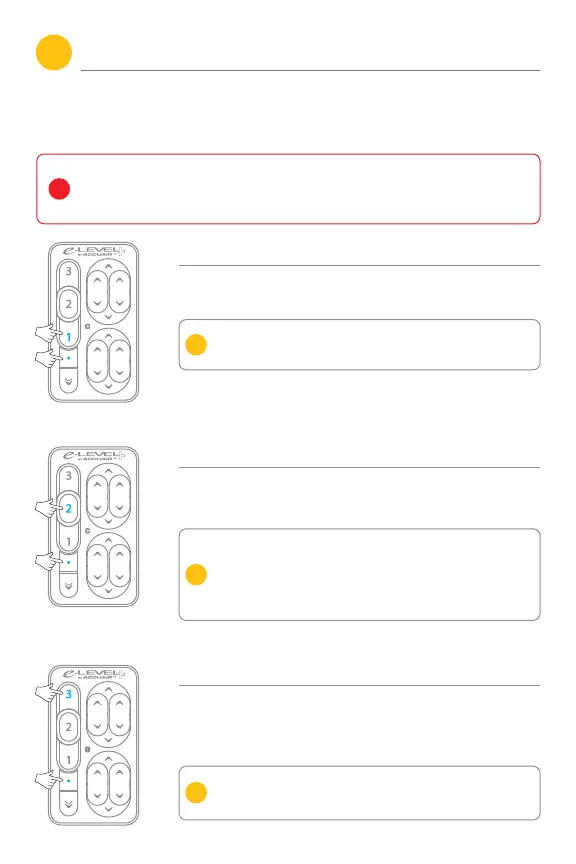Calibration
If you are using height sensors, then you will need to calibrate the
e-Level+ system before use. This process should be completed
anytime suspension parts are changed or replaced
CALIBRATION WILL AUTOMATICALLY RAISE AND LOWER THE
VEHICLE. BE CAREFUL THAT THE VEHICLE IS PARKED ON
LEVEL GROUND AND IS CLEAR OF OBSTRUCTIONS
!
Hold the “Program Button” and “Position 1” at
the same time until calibration starts
Automatic Calibration
This will learn the sensor travel and suspension
parameters for the first time
i
Hold the “Program Button” and “Position 2” at the
same time until calibration starts
Recalibration “LITE”
If the system has already been calibrated, then
this will retain your previous range and height
settings and will continuously improve the
accuracy of your system
i
Raise the vehicle to the maximum safe travel. Hold
the “Program Button” and “Position 3” at the
same time until calibration starts
Manual Calibration
This is a full calibration but allows you to
manually set your maximum travel
i
i
