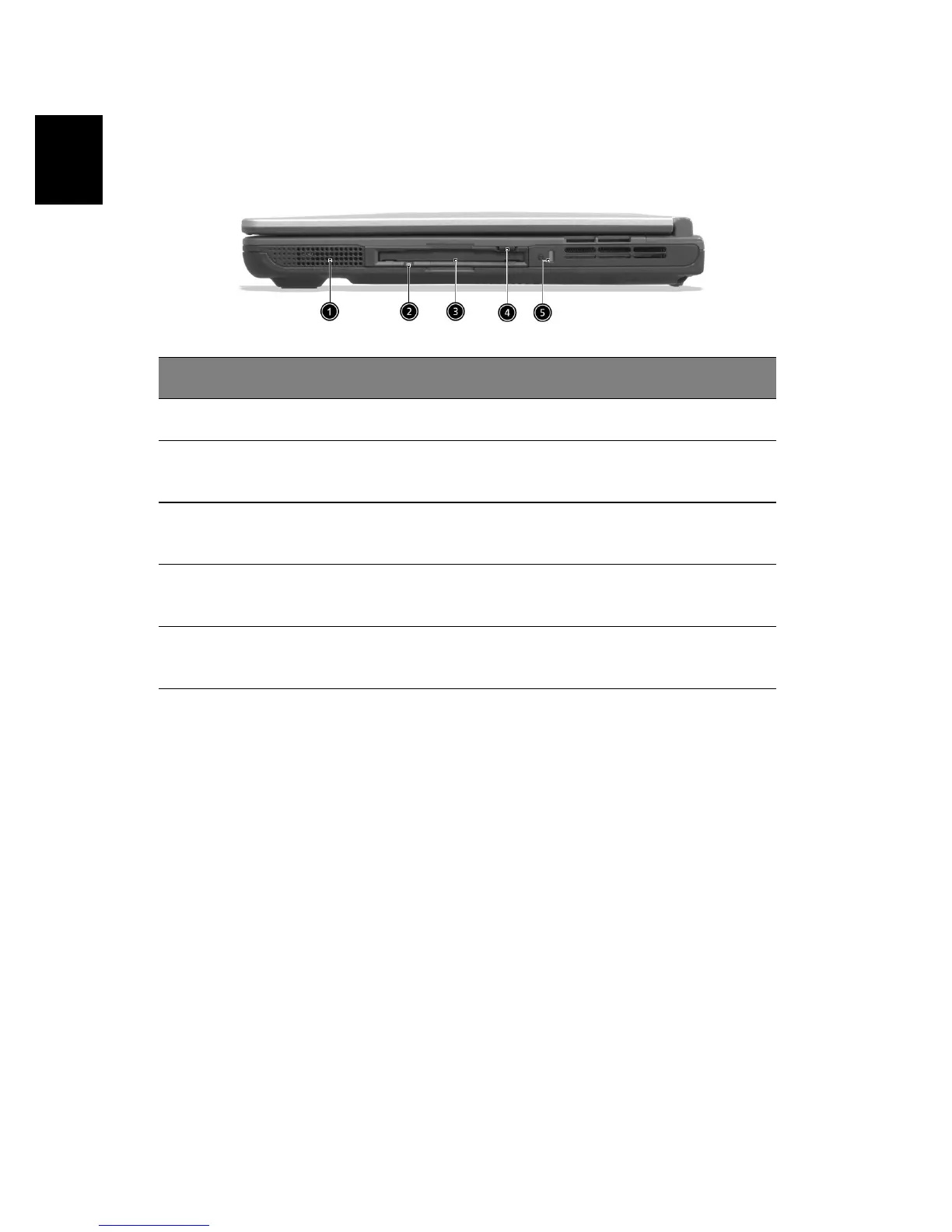1 Getting to know your TravelMate6
English
Right view
# Item Description
1 Speaker Delivers stereo audio output.
2 Floppy activity
indicator
LED (light-emitting diode) that turns on and
off when the floppy is active.
3 Floppy drive Internal diskette drive; accepts 3.5-inch
diskettes.
4 Floppy disk eject
button
Push this button to eject the floppy disk.
5 Security keylock Connects to a Kensington-compatible
computer security lock.