2 Chapter 1
Keyboard and Pointing Device
T 84-/85-/88-key Windows keyboard
T Sleek, smooth and stylish design
T Acer FinTouch full-sized curved keyboard
T Ergonomically-centered touchpad pointing device with four-way scroll button
Expansion
T One type II CardBus PC Card slot
T Upgradeable memory
I/O Ports
T One Card bus type II slot
T One RJ-11 jack for 56Kbps fax/modem
T One RJ-45 jack for LAN
T One DC-in jack for AC adapter
T One ECP/EPP compliant 25-pin parallel port
T One external 15-pin VGA port
T One speaker/headphone/line-out jack
T One audio line-in jack
T One microphone-in jack
T Four USB 2.0 ports
T One IEEE 1394 port
T One S-video (NTSC/PAL) output port
T 4-in-1 Card Reader (Manufacture optional)
T FIR (Fast Infred) port
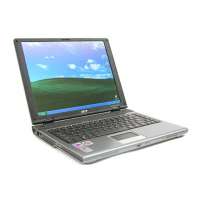
