54 Chapter 3
Disassembling the logic upper assembly
1. Take out the touchpad cable from the small hook on touchpad holder.
2. Remove the four screws holding the touchpad shielding and the touchpad board.
3. Disconnect the touchpad FFC from the touchpad board.
4. Remove the touchpad board.
5. Remove the wireless and bluetooth button off the touchpad board.
6. Remove the four screws that fasten the touchpad holder.
7. Remove the touchpad off the logic upper assembly.
8. Disconnect touchpad FFC.
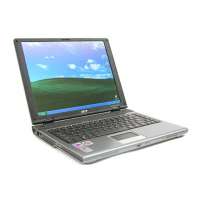
