Chapter 3 51
Removing the Optical Module/HDD Module/Wireless Lan Card and LCD
module
Removing the Optical Module
1. Slide the optical disk drive latch.
2. Remove the ODD module.
Removing the HDD Module
1. Remove the two screws holding the HDD cover.
2. Remove the HDD cover.
3. Remove the HDD module.
Removing the Wireless LAN Card
1. Remove the screw that secures the PCI door then remove the PCI door.
2. Disconnect the right and the left wireless antenna.
3. Pop out the wireless LAN card then remove it.
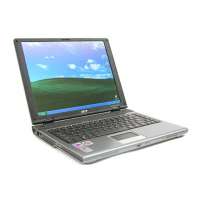
