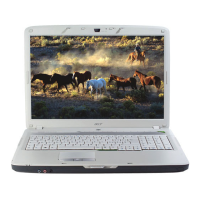AcerRouter 700 Series User Guide 3-13
Devices on your network that are configured with public IP addresses are
not DHCP clients. Therefore, you need to assign their IP addresses, ne
twork mask, default gateway’s IP address, primary and secondary DNS IP
addresses manually.
Step 3 Click APPLY to confirm the configuration and return to the main configu
ration screen.

