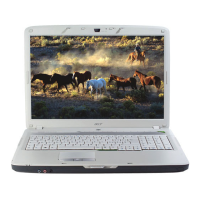Do you have a question about the Acer 700 Series and is the answer not in the manual?
Explains Internet access, server access, and private WAN creation using the router.
Details the network configuration required on a Windows PC to communicate with the AcerRouter 700.
Guides users through a rapid configuration for basic Internet access using the SMART interface.
Details advanced Internet access, IP settings, and configuring remote office access via ISDN.
Guides on setting up dial-in access, ISDN configuration, and system time adjustments.
Details how to connect and configure voice or fax equipment to the router's ports.
Covers changing passwords, recovery, and customizing the SMART interface.
Details creating VPN connections and configuring remote office access profiles.
Explains IP packet filtering, rule management, and advanced IP settings.
| Category | Network Router |
|---|---|
| Model | 700 Series |
| Wireless Standards | IEEE 802.11ax/ac/n/g/b/a |
| Frequency Band | 2.4 GHz and 5 GHz |
| Security | WPA3, WPA2, WPA |
| Security Features | Firewall |