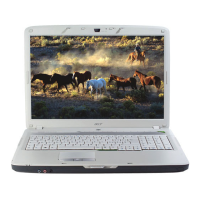AcerRouter 700 Series User Guide 4-3
Configuring AcerVoIP and Speed Dial Numbers
This section describes the steps necessary to configure your 700 for speed dialing
numbers for both AcerVoIP and standard ISDN voice calls.
Step 1 Select SpeedDial Table from the menu:
Configuration - SpeedDial Table
Step 2 From the following SpeedDial Summary screen, select either an existing
SpeedDial number, or New to add a new SpeedDial number. Then click
Next.
Step 3 Enter or modify the following information as necessary:
SpeedDial Number: a 1-8 digit number.
Note: The SpeedDial table does NOT allow any shortcut dialing number to
start with a zero. Shortcut numbers such as “001” and “002” are not supported,
but “1”, “11” or “111” are supported.
SpeedDial Name: a name for the speed dialing number. The speed dial
number will be identified in the directory with this name.
SpeedDial Type - AcerVoIP or Standard ISDN: select whether this
speed dial number is for Voice-over-IP(VoIP) or standard ISDN calls.
Note: The AcerVoIP options are displayed only when the voice compression
hardware module has been installed in the unit.
Remote Phone Number: the phone number to be called whether this is a
standard ISDN call or a voice over IP call.
Remote Sub-Address: the extension number (if any) associated with the
remote phone number.
Remote Voice Port: which voice port will ring: A, B, C or Default - all
SpeedDial Table Entry Configuration
AcerRouter SpeedDial Telephone Access
SpeedDial Number
Remote Phone Number
CANCEL
Name
SpeedDial Type
AcerVoIP
Standard ISDN
Remote Sub-Address (Extension)
Voice Port A
Remote Voice Port
Remote IP Address
. . .
Yes
No
Yes
No
Use AcerTouch
FallBack
APPLY

